Implementing an Authorization Attribute for WCF Web API
If you’re not familiar with WCF Web API, it’s a framework with nice HTTP abstractions used to expose simple HTTP services over the web. Its focus is targeted at applications that provide HTTP services for various clients such as mobile devices, browsers, desktop applications.
In some ways, it’s similar to ASP.NET MVC as it was developed with testability and extensibility in mind. There are some concepts that are similar to ASP.NET MVC, but with a twist. For example, where ASP.NET MVC has filters, WCF has operation handlers.
One question that comes up often with Web API is how do you authenticate requests? Well, you run Web API on ASP.NET (Web API also supports a self-host model), one approach you could take is to write an operation handler and attach it to a set of operations (an operation is analogous to an ASP.NET MVC action).
However, some folks like the ASP.NET MVC approach of slapping on an
AuthorizeAttribute. In this blog post, I’ll show you how to write an
attribute, RequireAuthorizationAttribute, for WCF Web API that does
something similar.
One difference is that in the WCF Web API case, the attribute simply
provides metadata, but not the the behavior, for authorization. If you
wanted to use the existing ASP.NET MVC AuthorizeAttribute in the same
way, you could do that as well, but I leave that as an exercise for the
reader.
I’ll start with the easiest part, the attribute.
[AttributeUsage(AttributeTargets.Method)]
public class RequireAuthorizationAttribute : Attribute
{
public string Roles { get; set; }
}
For now, it only applies to methods (operations). Later, we can update it to apply to classes as well if we so choose. I’m still learning the framework so I didn’t want to go bite off too much all at once.
The next step is to write an operation handler. When properly configured, the operation handler runs on every request for the operation that it applies to.
public class AuthOperationHandler
: HttpOperationHandler<HttpRequestMessage, HttpRequestMessage>
{
RequireAuthorizationAttribute _authorizeAttribute;
public AuthOperationHandler(RequireAuthorizationAttribute authorizeAttribute)
: base("response")
{
_authorizeAttribute = authorizeAttribute;
}
protected override HttpRequestMessage OnHandle(HttpRequestMessage input)
{
IPrincipal user = Thread.CurrentPrincipal;
if (!user.Identity.IsAuthenticated)
{
throw new HttpResponseException(HttpStatusCode.Unauthorized);
}
if (_authorizeAttribute.Roles == null)
{
return input;
}
var roles = _authorizeAttribute.Roles.Split(new[] { " " },
StringSplitOptions.RemoveEmptyEntries);
if (roles.Any(role => user.IsInRole(role)))
{
return input;
}
throw new HttpResponseException(HttpStatusCode.Unauthorized);
}
}
Notice that the code accesses Many folks replied to me that I should use
HttpContext.Current. This restricts
this operation handler to only work within ASP.NET applications. Hey, I
write what I know!Thread.CurrentPrincipal. My brain must have been off when I wrote this
to not think of it. :)
Then all we do is ensure that the user is authenticated and in one of the specified roles if any role is specified. Very simple straightforward code at this point.
The final step is to associate this operation handler with some
operations. In general, when you build a Web API application, the
application author writes a configuration class that derives from
WebApiConfiguration and either sets it as the default configuration,
or passes it to a service route.
Within that configuration class, the author can specify an action that gets called on every request and gives the configuration class a chance to map a set of operation handlers to an operation.
For example, in a sample Web API app, I added the following configuration class.
public class CommentsConfiguration : WebApiConfiguration
{
public CommentsConfiguration()
{
EnableTestClient = true;
RequestHandlers = (c, e, od) =>
{
// TODO: Configure request operation handlers
};
this.AppendAuthorizationRequestHandlers();
}
}
The RequestHandlers is a property of type
Action<Collection<HttpOperationHandler>, ServiceEndpoint, HttpOperationDescription>
In general, it would be up to the application author to wire up the
authentication operation handler I wrote to the appropriate actions. But
I wanted to provide a method that helps with that. That’s the
AppendAuthorizationRequestHandlers method in there, which is an
extension method I wrote.
public static void AppendAuthorizationRequestHandlers(
this WebApiConfiguration config)
{
var requestHandlers = config.RequestHandlers;
config.RequestHandlers = (c, e, od) =>
{
if (requestHandlers != null)
{
requestHandlers(c, e, od); // Original request handler
}
var authorizeAttribute = od.Attributes.OfType<RequireAuthorizationAttribute>()
.FirstOrDefault();
if (authorizeAttribute != null)
{
c.Add(new AuthOperationHandler(authorizeAttribute));
}
};
}
Since I didn’t want to stomp on the existing request handlers, I set the
RequestHandlers property to a new action that calls the existing
action (if any) and then does my custom registration logic.
I’ll admit, I couldn’t help thinking that if RequestHandlers was an
event, rather than an action, that sort of logic could be handled for
me. ![]() Have events fallen out of favor? They do work well to decouple code in
this sort of scenario, but I digress.
Have events fallen out of favor? They do work well to decouple code in
this sort of scenario, but I digress.
The interesting part here is that the action’s third parameter, od, is
an HttpOperationDescription. This is a description of the operation
that includes access to such things as the attributes applied to the
method! I simply look to see if the operation has the
RequireAuthorizationAttribute applied and if so, I add the
AuthOperationHandler I wrote earlier to the operation’s collection of
operation handlers.
With this in place, I can now write a service that looks like this:
[ServiceContract]
public class CommentsApi
{
[WebGet]
public IQueryable<Comment> Get()
{
return new[] { new Comment
{
Title = "This is neato",
Body = "Ok, not as neat as I originally thought." }
}.AsQueryable();
}
[WebGet(UriTemplate = "auth"), RequireAuthorization]
public IQueryable<Comment> GetAuth()
{
return new[] { new Comment
{
Title = "This is secured neato",
Body = "Ok, a bit neater than I originally thought." }
}.AsQueryable();
}
}
And route to the Web API service like so:
public class Global : HttpApplication
{
protected void Application_Start(object sender, EventArgs e)
{
RouteTable.Routes.MapServiceRoute<CommentsApi>("comments",
new CommentsConfiguration());
}
}
With this in place, a request for /comments allows anonymous, but a request for /comments/auth requires authentication.
If you’re interested in checking this code out, I pushed it to my
CodeHaacks Github
repository as a
sample. I won’t make this into a NuGet package until it’s been
thoroughly vetted by the WCF Web API team because it’s very likely I
have no idea what I’m doing. I’d rather one of those folks make a NuGet
package for this.
![]()
And if you’re wondering why I’m writing about Web API, we’re all part of the same larger team now, so I figured it’s good to take a peek at what my friends are up to.
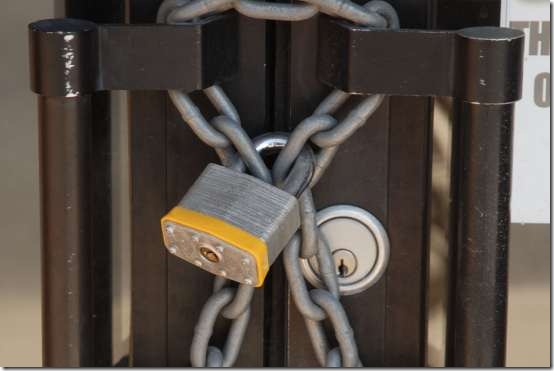
Comments
19 responses