Introducing ASP.NET MVC 3 Tools Update
Today at Mix, Scott Guthrie announced an update to the ASP.NET MVC 3 we’re calling the ASP.NET MVC 3 Tools Update. You can install it via Web PI or download the installer by going to the download details page. Check out the release notes as well for more details.
Notice the emphasis on calling it a Tools Update? The reason for that is simple. This only updates the tooling for ASP.NET MVC 3 and not the runtime. There are no changes to System.Web.Mvc.dll or any of its other assemblies that ship as part of the ASP.NET MVC 3 Framework. Instead, given that we just released ASP.NET MVC 3 this past January, we focused on improvements to the tools and project templates that we wanted to ship in time for Mix.
To drive this point home, here’s a screenshot of the Programs and Features dialog with ASP.NET MVC 3 RTM installed.
BEFORE
And here’s one with the Tools Update installed.
AFTER
Did you see what changed? If not, I’ll help you.
![]()
What’s new in this release?
We’ve added a lot of improvements to the tooling experience in this release. For more details, check out the release notes.
- New Intranet Project Template that enables Windows Authentication
and does not include the
AccountController. - HTML 5 checkbox to enable HTML 5 versions of project templates.
- Add Controller Dialog now supports full automatic scaffolding of Create, Read, Update, and Delete controller actions and corresponding views. By default, this scaffolds data access code using EF Code First.
- Add Controller Dialog supports extensible scaffolds via NuGet packages such as MvcScaffolding. This allows plugging in custom scaffolds into the dialog which would allow you to create scaffolds for other data access technologies such as NHibernate or even JET with ODBCDirect if you’re so inclined!
- JavaScript libraries within project templates are updatable via NuGet! (We included them as pre-installed NuGet packages.)
- Includes Modernizr 1.7. This provides compatibility support for HTML 5 and CSS 3 in down-level browsers.
- Includes EF Code First 4.1 as a pre-installed NuGet package.
We’ve also made several other small changes and fixed several bugs in the MVC tooling for Visual Studio:
- We did some major cleanup to the AccountController in the Internet project template
- We now have more “sticky” options that remember their settings even when you restart Visual Studio
- We have much smarter model type filtering logic in the Add View and Add Controller dialogs
NuGet 1.2 Included
Around 12 days ago, we released NuGet 1.2. If you don’t already have NuGet 1.2 installed, ASP.NET MVC 3 Tools Update will install it for you. In fact, it requires it because of the pre-installed NuGet packages feature I mentioned earlier. When you create a new ASP.NET MVC 3 Tools Update project, the script libraries such as jQuery are installed as NuGet packages so that it’s easy to update them after the fact.
Give it a spin and let us know what you think!
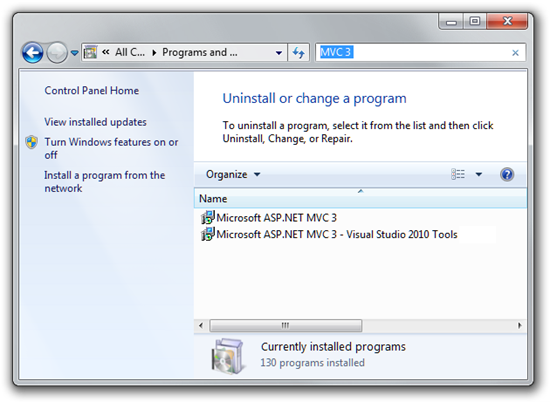
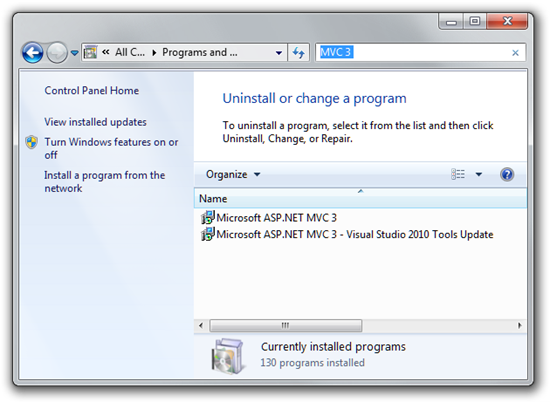
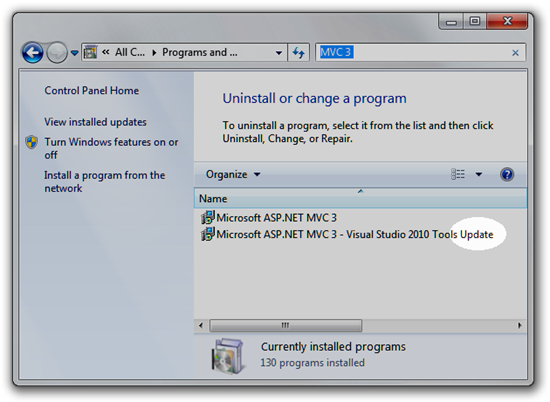
Comments
65 responses