Globalizing ASP.NET MVC Client Validation
One of my favorite features of ASP.NET MVC 2 is the support for client validation. I’ve covered a bit about validation in the following two posts:
- ASP.NET MVC 2 Custom Validation covers writing a custom client validator.
- Localizing ASP.NET MVC Validation covers localizing error messages.
However, one topic I haven’t covered is how validation works with globalization. A common example of this is when validating a number, the client validation should understand that users in the US enter periods as a decimal point, while users in Spain will use a comma.
For example, let’s assume I have a type with the RangeAttribute
applied. In this case, I’m applying a range from 100 to 1000.
public class Product
{
[Range(100, 1000)]
public int QuantityInStock { get; set; }
public decimal Cost { get; set; }
}
And in a strongly typed view, we have the following snippet.
<% Html.EnableClientValidation(); %>
<% using (Html.BeginForm()) {%>
<%: Html.LabelFor(model => model.QuantityInStock) %>
<%: Html.TextBoxFor(model => model.QuantityInStock)%>
<%: Html.ValidationMessageFor(model => model.QuantityInStock)%>
<% } %>
Don’t forget to reference the necessary ASP.NET MVC scripts. I’ve done it in the master page.
<script src="/Scripts/MicrosoftAjax.debug.js"></script>
<script src="/Scripts/MicrosoftMvcAjax.debug.js"></script>
<script src="/Scripts/MicrosoftMvcValidation.debug.js"></script>
Now, when I visit the form, type in 1,000 into the text field, and hit the TAB key, I get the following behavior.
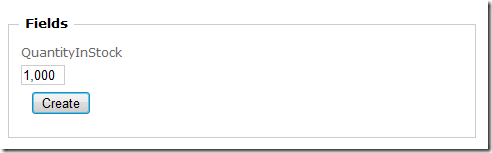
Note that there is no validation message because in the US, 1,000 == 1000 and is within the range. Now let’s see what happens when I type 1.000.
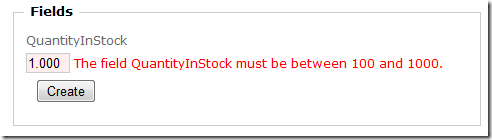
As we can see, that’s not within the range and we get an error message.
Fantastic! That’s exactly what I would expect, unless I was a Spaniard living in Spain (¡Hola mis amigos!).
In that case, I’d expect the opposite behavior. I’d expect 1,000 to be equivalent to 1 and thus not in the range, and I’d expect 1.000 to be 1000 and thus in the range, because in Spain (as in many European countries), the comma is the decimal separator.
Setting up Globalization for ASP.NET MVC 2
Well it turns out, we can make ASP.NET MVC support this. To demonstrate this, I’ll need to change my culture to es-ES. There are many blog posts that cover how to do this automatically based on the request culture. I’ll just set it in my Global.asax.cs file for demonstration purposes.
protected void Application_BeginRequest() {
Thread.CurrentThread.CurrentCulture = CultureInfo.CreateSpecificCulture("es-ES");
}
The next step is to add a call to the Ajax.GlobalizationScript helper
method in my Site.master.
<head runat="server">
<%: Ajax.GlobalizationScript() %>
<script src="/Scripts/MicrosoftAjax.debug.js">
</script>
<script src="/Scripts/MicrosoftMvcAjax.debug.js">
</script>
<script src="/Scripts/MicrosoftMvcValidation.debug.js">
</script>
</head>
What this will do is render a script tag pointing to a globalization script named according to the current locale and placed in scripts/globalization directory by convention. The idea is that you would place all the globalization scripts for each locale that you support in that directory. Here’s the output of that call.
<script src="~/Scripts/Globalization/es-ES.js">
</script>
As you can see, the script name is es-ES.js which matches the current locale that we set in Global.asax.cs. However, there’s something odd with that output. Do you see it? Notice that tilde in the src attribute? Uh oh! That there is a bona fide bug in ASP.NET MVC.
Not to worry though, there’s an easy workaround. Knowing how
discriminating our ASP.NET MVC developers are, we knew that people would
want to place these scripts in whatever directory they want. Thus we
added a global override via the AjaxHelper.GlobalizationScriptPath
property.
Even better, these scripts are now available on the CDN as of this morning (thanks to Stephen and his team for getting this done!), so you can specify the CDN as the default location. Here’s what I have in my Global.asax.cs.
protected void Application_Start()
{
AjaxHelper.GlobalizationScriptPath = "http://ajax.microsoft.com/ajax/4.0/1/globalization/";
AreaRegistration.RegisterAllAreas();
RegisterRoutes(RouteTable.Routes);
}
With that in place, everything now just works. Let’s try filling out the form again.
This time, 1,000 is not within the valid range because that’s equivalent to 1 in the es-ES locale.
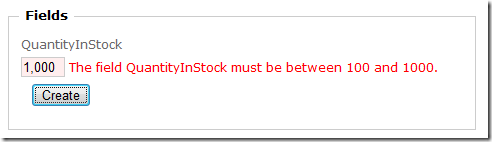
Meanwhile, 1.000 is within the valid range as that’s equivalent to 1,000.
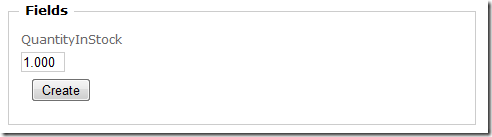
So what are these scripts?
They are simply a JavaScript serialization of all the info within a
CultureInfo object. So the information you can get on the server, you
can now get on the client with these scripts.
In Web Forms, these scripts are emitted automatically by serializing the culture at runtime. However this approach doesn’t work for ASP.NET MVC.
One reason is that the scripts themselves changed from ASP.NET 3.5 to ASP.NET 4. ASP.NET MVC is built against the ASP.NET 4 version of these scripts. But since MVC 2 runs on both ASP.NET 3.5 and ASP.NET 4, we couldn’t rely on the script manager to emit the scripts for us as that would break when running on ASP.NET 3.5 which would emit the older version of these scripts.
As usual, I have very simple sample you can download to see the feature in action.
Comments
37 responses