ASP.NET MVC Tabular Display Template
The ASP.NET MVC2 templates feature is a pretty nice way to quickly scaffold objects at runtime. Be sure to read Brad Wilson’s fantastic series on this topic starting at ASP.NET MVC 2 Templates, Part 1: Introduction.
As great as this feature is, there is one template that’s conspicuously missing. ASP.NET MVC does not include a template for displaying a list of objects in a tabular format. Earlier today, ScottGu forwarded an email from Daniel Manes (what?! no blog! ;) with a question on how to accomplish this. Daniel had much of it implemented, but was trying to get over the last hurdle.
With Brad’s help, I was able to give him a boost over that hurdle. Let’s walk through the scenario.
First, we need a model.
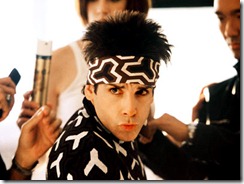
No, not that kind of model. Something more along the lines of a C# variety.
public class Book
{
public int Id { get; set; }
public string Title { get; set; }
public string Author { get; set; }
[DisplayName("Date Published")]
public DateTime PublishDate { get; set; }
}
Great, now lets add a controller action to the default HomeController
which will create a few books and pass them to a view.
public ActionResult Index()
{
var books = new List<Book>
{
new Book {
Id = 1,
Title = "1984",
Author = "George Orwell",
PublishDate = DateTime.Now
},
new Book {
Id = 2,
Title = "Fellowship of the Ring",
Author = "J.R.R. Tolkien",
PublishDate = DateTime.Now
},
//...
};
return View(books);
}
Now we’ll create a strongly typed view we’ll use to display a list of such books.
<% @Page MasterPageFile="~/Views/Shared/Site.Master"
Language="C#"
Inherits="ViewPage<IEnumerable<TableTemplateWeb.Models.Book>>" %>
<asp:Content ContentPlaceHolderID="TitleContent" runat="server">
Home Page
</asp:Content>
<asp:Content ContentPlaceHolderID="MainContent" runat="server">
<h2>All Books</h2>
<p>
<%: Html.DisplayForModel("Table") %>
</p>
</asp:Content>
If you run the code right now, you won’t get a very useful display.
Also, notice that we pass in the string “Table” to the DisplayForModel
method. That’s a hint to the template method which tells it, “Hey! If
you see a template named ‘Table’, tell him he owes me money! Oh, and
use it to render the model. Otherwise, if he’s not around fallback to
your normal behavior.”
Since we don’t have a Table template yet, this code is effectively the
same as if we didn’t pass anything to DisplayForModel.
What we need to do now is create the Table template. To do so, create a DisplayTemplates folder within the Views/Shared directory. Then right click on that folder and select Add | View.
This brings up the Add View dialog. Enter Table as the view name and
make sure check Create a partial view. Also, check Create a
strongly-typed view and type in IList as the View Data Class.

When you click Add, you should see the new template in the DisplayTemplates folder like so.
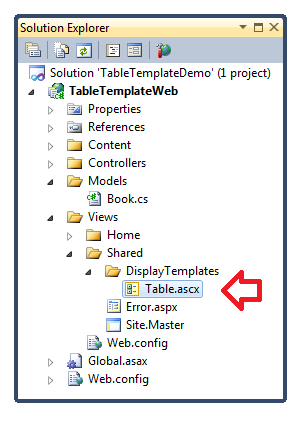
Here’s the code for the template. Note that there’s some code in here that I could refactor into a helper class in order to clean up the template a bit, but I wanted to show the full template code here in one shot.
<% @Control Language="C#" Inherits="System.Web.Mvc.ViewUserControl<IList>" %>
<script runat="server">
public static bool ShouldShow(ModelMetadata metadata, ViewDataDictionary viewData) {
return metadata.ShowForDisplay
&& metadata.ModelType != typeof(System.Data.EntityState)
&& !metadata.IsComplexType
&& !viewData.TemplateInfo.Visited(metadata);
}
</script>
<%
var properties = ModelMetadata.FromLambdaExpression(m => m[0], ViewData)
.Properties
.Where(pm => ShouldShow(pm, ViewData));
%>
<table>
<tr>
<% foreach(var property in properties) { %>
<th>
<%= property.GetDisplayName() %>
</th>
<% } %>
</tr>
<% for(int i = 0; i < Model.Count; i++) {
var itemMD = ModelMetadata.FromLambdaExpression(m => m[i], ViewData); %>
<tr>
<% foreach(var property in properties) { %>
<td>
<% var propertyMetadata = itemMD.Properties
.Single(m => m.PropertyName == property.PropertyName); %>
<%= Html.DisplayFor(m => propertyMetadata.Model) %>
</td>
<% } %>
</tr>
<% } %>
</table>
Explanation {.clear}
There’s a lot going on in here, but I’ll try to walk through it bit by bit. If you’d rather skip this part and just take the code and run, I won’t hold it against you.
In the first section, we define a ShouldShow method which is pulled
right out of the logic for our default Object template. You’ll notice
there’s mention of System.Data.EntityState (defined in the
System.Data.Entity.dll) which is used to filter out certain Entity
Framework properties. If you aren’t using Entity Framework you can
safely delete that line.You’ll know you don’t need that line if you
aren’t referencing System.Data.Entity.dll which will cause this code
to blow up like aluminum foil in a microwave.
In the next code block, we grab all the property ModelMetadata for the
first item in the list. Remember, the current model in this template is
a list, but we need the metadata for an item in this list, not the list
itself. That’s why we have this odd bit of code here. Once we grab this
metadata, we can iterate over it and display the column headers.
In the final block of code, we iterate over every item in the list and
use this handy dandy FromLambdaExpression method to grab the
ModelMetadata for an individual item.
Then we grab the property metadata for that item and iterate over that
so that we can display each property in its own column. Notice that we
call DisplayFor on each property rather than simply spitting out
propertyMetadata.Model.
Usage
Now that you’ve created this Table.ascx template and placed it in the Shared/DisplayTemplates folder, it is available any time you’re using a display template to render a list. Simply supply a hint to use the table template. For example:
<%: Html.DisplayForModel("Table") %>
or
<%: Html.DisplayFor(m => m.SomeList, "Table") %>
Download the sample
As I typically do, I’ve written up a sample project you can try out in
case you run into problems getting this to work. Note this sample was
built for Visual Studio 2010 targetting ASP.NET 4. If you are running
ASP.NET MVC 2 on Visual Studio 2008 SP1, just copy the Table.ascx into
your own project but replace the Html encoding code
nuggets <%: … %>
to <%= Html.Encode(…) %>.
Here’s the link to the sample.
Comments
39 responses