Neat VS10 Feature: Pinning A Debugger Watch
I was stepping through some code in a debugger today and noticed a neat little feature of Visual Studio 2010 that I hadn’t noticed before.
When debugging, you can easily examine the value of a variably by highlighting it with your mouse. Nothing new there. But then I noticed a little pin next to it, which I’ve never seen before.
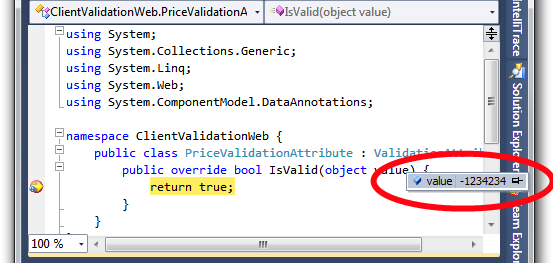
So what do you see when you see a pin? You click on it!
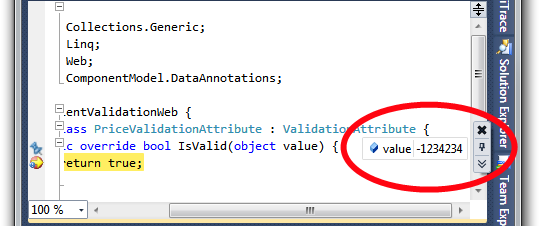
As you might expect, that pins the quick watch in place. So now I hit the play button, continue running my app in the debugger, and the next time I hit that breakpoint:
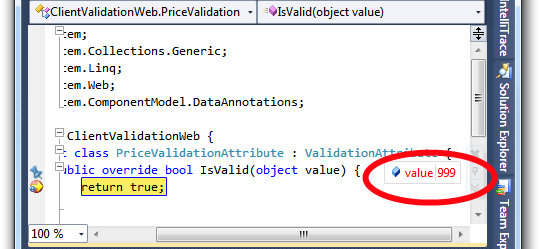
I can clearly see the value changed since the last time. I think this may come in useful when walking through code as a way of seeing the value of important variables right next to where they are declared. I thought that was pretty neat.
Comments
2 responses