ASP.NET 4 Web Server Here Shell Extension
Have you ever needed to quickly spawn a web server against a local folder to preview a web application? If not, what would you say you do here?
This is actually quite common for me since I receive a lot of zip files containing web applications which reproduce a bug. After I unzip the repro, I need a way to quickly point a web server at the folder and run the web site.
A while back I wrote about a useful registry hack to do just this. It adds a right click menu to start a web server (Cassini) pointing to any folder. This was based on a shell extension by Robert McLaws.
Well that was soooo 2008. It’s almost 2010 and Visual Studio 2010 Beta 2 is out which means it’s time to update this shell extension to run an ASP.NET 4 web server.
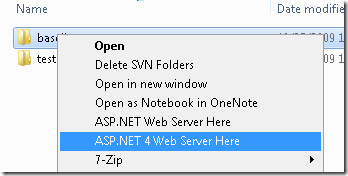
Obviously this is not rocket science as I merely copied my old settings and updated the paths. But if you’re too lazy to look up the new file paths, you can just copy these settings (changes are in bold).
32 bit (x86)
Windows Registry Editor Version 5.00
[HKEY_LOCAL_MACHINE\SOFTWARE\Classes\Directory\shell\VS2010 WebServer]
@="ASP.NET 4 Web Server Here"
[HKEY_LOCAL_MACHINE\SOFTWARE\Classes\Directory\shell\VS2010 WebServer\command]
@="C:\\Program Files\\Common Files\\microsoft shared\\DevServer
\\10.0\\Webdev.WebServer40.exe /port:8081 /path:\"%1\""
64 bit (x64)
Windows Registry Editor Version 5.00
[HKEY_LOCAL_MACHINE\SOFTWARE\Classes\Directory\shell\VS2010 WebServer]
@="ASP.NET 4 Web Server Here"
[HKEY_LOCAL_MACHINE\SOFTWARE\Classes\Directory\shell\VS2010 WebServer\command]
@="C:\\Program Files (x86)\\Common Files\\microsoft shared\\DevServer
\\10.0\\Webdev.WebServer40.exe /port:8081 /path:\"%1\""
I chose a different port and name for this shell extension so that it lives side-by-side with my other one.
Of course, I wouldn’t even bother trying to copy these settings from this blog post since I conveniently zipped up .reg files you can run.
Comments
15 responses