Fun Iterating PagedCollections With Generics and Iterators
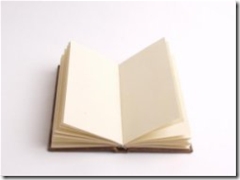 Oh boy are you in for a roller coaster ride now!
Oh boy are you in for a roller coaster ride now!
Let me start with a question, How do you iterate through a large collection of data without loading the entire collection into memory?
The following scenario probably sounds quite familiar to you. You have a lot of data to present to the user. Rather than slapping all of the data onto a page, you display one page of data at a time.
One technique for this approach is to define an interface for paged collections like so…
/// <summary>
/// Base interface for paged collections.
/// </summary>
public interface IPagedCollection
{
/// <summary>
/// The Total number of items being paged through.
/// </summary>
int MaxItems
{
get;
set;
}
}
/// <summary>
/// Base interface for generic paged collections.
/// </summary>
public interface IPagedCollection<T>
: IList<T>, IPagedCollection
{
}
The concrete implementation of a generic paged collection is really really simple.
/// <summary>
/// Concrete generic base class for paged collections.
/// </summary>
/// <typeparam name="T"></typeparam>
public class PagedCollection<T> : List<T>, IPagedCollection<T>
{
private int maxItems;
/// <summary>
/// Returns the max number of items to display on a page.
/// </summary>
public int MaxItems
{
get { return this.maxItems; }
set { this.maxItems = value; }
}
}
A method that returns such a collection will typically have a signature like so:
public IPagedCollection<DateTime> GetDates(int pageIndex
, int pageSize)
{
//Some code to pull the data from database
//for this page index and size.
return new PagedCollection<DateTime>();
}
A PagedCollection represents one page of data from the data source
(typically a database). As you can see from the above method, the
consumer of the PagedCollection handles tracking the current page to
display. This logic is not encapsulated by the PagedCollection at all.
This makes a lot of sense in a web application since you will only show
one page at a time.
But there are times when you might wish to iterate over every page as in a streaming situation.
For example, suppose you need to perform some batch transformation of a large number of objects stored in the database, such as serializing every object into a file.
Rather than pulling every object into memory and then iterating over the
huge collection ending up with a really big call to Flush() at the end
(or calling flush after each iteration, ending up in too much flushing),
a better approach might be to page through the objects calling the
Flush() method after each page of objects.
The CollectionBook class is useful just for that purpose. It is a
class that makes use of iterators to iterate over every page in a set of
data without having to load every record into memory.
You instantiate the CollectionBook with a PagedCollectionSource
delegate. This delegate is used to populate the individual pages of the
data we are iterating over.
public delegate IPagedCollection<T>
PagedCollectionSource<T>(int pageIndex, int pageSize);
When iterating over the pages of a CollectionBook instance, each
iteration will call the delegate to retrieve the next page (an instance
of IPagedCollection<T>) of data. This uses the new **iterators
feature of C#
2.0.
Here is the code for the enumerator.
///<summary>
///Iterates through each page one at a time, calling the
/// PagedCollectionSource delegate to retrieve the next page.
///</summary>
public IEnumerator<IPagedCollection<T>> GetEnumerator()
{
if (this.pageSize <= 0)
throw new InvalidOperationException
("Cannot iterate a page of size zero or less");
int pageIndex = 0;
int pageCount = 0;
if (pageCount == 0)
{
IPagedCollection<T> page
= pageSource(pageIndex, this.pageSize);
pageCount = (int)Math.Ceiling((double)page.MaxItems /
this.pageSize);
yield return page;
}
//We've already yielded page 0, so start at 1
while (++pageIndex < pageCount)
{
yield return pageSource(pageIndex, this.pageSize);
}
}
The following is an example of instantiating a CollectionBook using an anonymous delegate.
CollectionBook<string> book = new CollectionBook<string>(
delegate(int pageIndex, int pageSize)
{
return pages[pageIndex];
}, 3);
I wrote some source code and a unit test you can download that demonstrates this technique. I am including a C# project library that contains these classes and one unit test. To get the unit test to work, simply reference your unit testing assembly of choice and uncomment a few lines.
Comments
5 responses