Subtext 1.0 Nautilus Edition Released
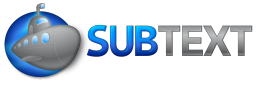 Well it took a bit longer than
I thought it would, but we’ve finally put the final touches to Subtext
1.0, code named
“Nautilus”! One of the primary goals of this release was to make it much
easier to setup and use than .TEXT, and I think we’ve accomplished that.
Well it took a bit longer than
I thought it would, but we’ve finally put the final touches to Subtext
1.0, code named
“Nautilus”! One of the primary goals of this release was to make it much
easier to setup and use than .TEXT, and I think we’ve accomplished that.
[Download it here]
Acknowledgements
It is a LOT of work delivering an open source product, especially given that all this work is done in our spare time. A big thanks goes out to all the contributors: those who submitted code as well as those who contributed ideas and encouragement (especially my wife who has been very understanding of my code obsession and made me a fantastic cup of tea last night as I tried to finalize the release). All of it is helpful and appreciated.
In particular I want to give much credit to the team who have put in a lot of effort lately to get this ready. Robb, I am ready for that homebrewed beer!
I also want to highlight TurboMilk, the creative folks who designed our logo.
Installation
Check out the installation guide on our project site for a walkthrough of the installation. There are also a couple screen casts if you are the more visual type.
New Features
There are many small improvements both under the hood and in the UI. Here are some of the highlights…
- Web Based Installer - Installs the database schema and stored procedures.
- BlogML Support - Import and export your blog data to and from other blogs that support this new standard.
- .TEXT 0.95 Import Wizard - This is a direct database to database import.
- Host Admin Tool - Use this to manage multiple blogs
- Improved multi-blog support. Read the configuration docs for more details.
- Improved Documentation - We’ve gone out of our way to improve documentation as much as possible.
- Logging Console - The first iteration of this console displays error messages in the admin section. You can update the Log4Net.config file to change logging levels.
Interface Improvements
These were designed to spiff up the look of Subtext and remove some of the headaches in .TEXT
- New Skins - We added some spiffy new skins for your blog delight.
- Recent Comments Skin Control - Display recent comments on your blog (requires editing a skin if it doesn’t have the control already).
- Multiple Comment Deletion - Rather than deleting comments one at a time, check them off and delete them in bulk.
- Single Web.config file - There’s only one web.config file to worry about.
- Comments disabled after N days - Where N is an integer of your chosing zero or larger.
- Comments throttling - Specify a delay between comments as well as filter out exact duplicates. This is good for those repetitive spam bot attacks.
- Edit Link Control - when logged in as an admin, an edit link appears next to post titles (requires editing a skin if it doesn’t have the control already).
Under the hood
This is for you developers out there. Holla!
- Unit Tests - We added a bunch of unit tests (using MbUnit) to the codebase. We are by no means where we want to be regarding code coverage, but it is a step in the right direction.
- NDoc - We included an NDoc file and compiled help file of the code base.
- FxCop - We have way too many FxCop violations, but at least we know we do via our FxCop project file.
- NAnt Build File - Build the entire solution from the command line. Choosing the “doc” target builds a compiled help file.
- RFC3229 Delta Encoding - Potentially saves on bandwidth once clients start implementing their side of the protocol.
- RSS GZIP Compression - Compress that baby.
- Fixed MetaBlogAPI - Fixed a few bugs with the MetaBlogAPI implementation. You can now edit blog posts via w.Bloggar.
What’s Next?
The next version of Subtext code-named “Daedelus” will focus on delivering a Plugin framework along with a few plugins. That will be the key deliverable. You can view the Roadmap to see other planned features, but be aware that we may revise this list soon in order to keep the next release tightly focused. Deliver early and often I always say.
Comments
35 responses