Achieving Pixel Perfect Skins in DotNetNuke
One complaint that I’ve had about DotNetNuke (DNN for short) is the difficulty I’ve had in creating skins that match client design comps exactly to the pixel. And believe me, they check every single one.
One key issue is how container skins work. Every module (analagous to a web part) in DNN is wrapped by a container skin. This is an ascx control that can be used to apply a border and title around a module should you so wish.
However, the most important part of a container control is that it contains placeholders for action controls, controls that present options to user who has rights to edit the module. Options might include editing the content of the module, changing its settings, or moving it to another content pane on the page.
The examples below present a Semantic Link Module I wrote (it uses an unordered list instead of a table to render the link list) while in normal content mode and while logged in as an administrator.

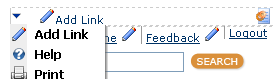
The container that wraps this module has to have a placeholder for the little pencil edit links. The general structure for default container ascx files that ship with DNN looks like the following.
<table cellpadding ="0" cellspacing ="0" border ="0">
<tr>
<td>< dnn:Actions runat="server" id="dnnActions" /></td >
<td><! -- Maybe another DNN control //-- ></td>
</tr>
<tr>
<td colspan="2" id="ContentPane" runat="server">
<! -- Your dynamic content is placed here -- >
</td>
</tr>
</table>
Notice that the Actions control is in its own table row. Ideally when you are in the normal view, that row would collapse to nothing. Unfortunately, not all browsers are so kind. IE for example will leave a one pixel gap. Ideally, you would like to mark that row in such a way that it isn’t even rendered to the client.
That’s where my new ContainerOptions control comes into play. It is a
very simple custom control used to wrap container options such that they
completely removed in the normal view, getting rid of that one pixel
gap. See the following snippet for an example of the usage.
<table>
<vdn:ContainerOptions runat="server" id="Containeroptions">
<tr><td><dnn:Actions runat="server" id="actions"/><! -- ... --></td></tr>
</vdn:ContainerOptions>
<tr>
<td id="ContentContainer" runat="server"></td>
</tr>
</table>
This control inherits from the System.Web.UI.WebControls.PlaceHolder
control and simply sets its visibility to false unless the module in the
container skin is editable by the current user.
The way it figures this out is it walks up the control hierarchy till it
finds the DotNetNuke.UI.Containers.Container control that contains it.
From there it can access the module contained by the container and check
the module’s IsEditable property.
Since I pretty much only deal with creating skins using ascx controls, I did not go to the extra trouble to apply this technique to a skin object. It is simply a custom control.
The source for this is very small and can be downloaded here.
Comments
3 responses