Cruise Control .NET Resources
Since I’m just getting started with Cruise Control, I thought I’d look around the web and blogosphere and put together some resources on configuring CruiseControl.NET.
- Cruise Control
Hierarchy
- Craig Andera describes how he likes to set up directories in CruiseControl.NET
- Setting Up Continuous
Integration
- Joel outlines the steps he takes to set up CruiseControl.NET.
- Lessons Learned From Setting Up
CruiseControl.NET
- Kris Syverstad provides some lessons learned while trying to configure CruiseControl .NET and offers some tips.
- CruiseControl.NET from Scratch - Joe Field writes a guide to getting started with CruiseControl.NET.
And there’s also the CruiseControl.NET site itself and the community site.
After reading through many of these resources, I have a question about directory structures. You see, I try to be an obedient Microsoft developer (will it pay off?) and set up my directories as outlined in the Microsoft Patterns & Practices article Team Development with Visual Studio .NET and Visual SourceSafe.
The article proposes that you group code into “Systems” which may contain one or more VS.NET Solutions. A Solution of course may contain one or more Projects. Below is figure 3.5 from the article illustrating the directory structure.
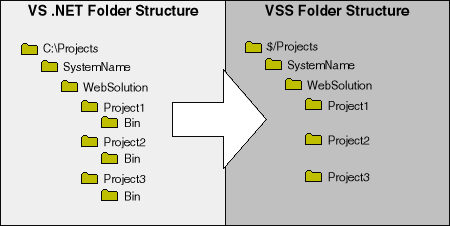
Figure 3.5. Visual Studio .NET and VSS Folder Structure
In general, projects and solutions won’t be shared across systems, i.e. a solution in one system won’t reference a project in another. However I do have one exception in that I have a code library system with projects that other solutions may reference. For example:
Projects
CodeLibrarySystem
CodeLibrarySolution
Project1
Project2
SomeOtherSystem
SomeSolution
Project1
Project3
So, in my case, should I map a CruiseControl.NET project to a System or a Solution? Any recommendations?
Comments
5 responses