Include my Git Aliases
I’m a big fan of Git aliases as a means of improving your developer workflow when using Git. They are great for automating common tasks. They also can help make sense of the byzantine set of options Git has.
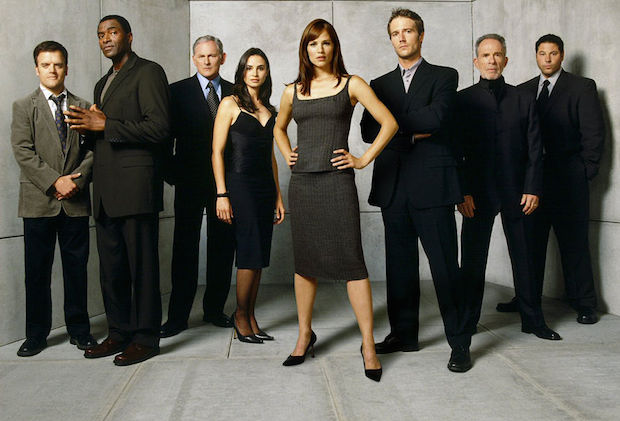
So far, I’ve written a few blog posts with helpful aliases.
- GitHub Flow Like a Pro with these 13 Git Aliases
- Git Alias To Migrate Commits To A Branch
- Git Alias to browse
- Git alias to create a pull request in the browser
It’s wonderful to see all these aliases out there, but it’s a bit tedious to copy and paste all these aliases from all these sources into your .gitconfig file. It’s like going on a wild goose chase for a Rambaldi device. I’m here to reduce the tedium in your life.
Git Config Includes
In Git 1.7.10 and later, you can add an include section to your Git config file with a path to another file that includes config settings. For example, if someone were to…say…publish a file with just their Git aliases named .gitconfig.aliases. You could copy that file to your home directory and reference it in your .gitconfig like so:
[include]
path = ~/.gitconfig.aliases
Now who in the world is so kind to include all their Git aliases in a single file you ask? Me. I’m that person.
A common pattern on GitHub is for people to publish their configuration settings in a repository on GitHub named dotfiles. For example, here’s my haacked/dotfiles repository. I wasn’t the one to come up with this idea. I copied holman/dotfiles who wrote a whole post suggesting that Dotfiles are Meant to be Forked.
You can find all my aliases (and just my aliases) in a file named .gitconfig.aliases. This way, you can add my aliases without having to adopt any of my other peculiar Git settings.
Installation
But before you start cloning repositories and editing config files, I made an even simpler way to obtain my aliases - just run the following commands in your shell.
curl -o ~/.gitconfig.aliases https://raw.githubusercontent.com/haacked/dotfiles/main/git/gitconfig.aliases.symlink
git config --global include.path "~/.gitconfig.aliases"
The first command downloads my .gitconfig.aliases file into your home directory (aka ~/). The second command adds an include pointing to this file.
WARNING: If you already have an include section in your .gitconfig file, the previous command will overwrite it. In that case, just edit your include section and add another path property with the path to the gitconfig.aliases file.
From now on, when I blog a new Git alias, I’ll be sure to add it to that file and remind you how to install it.
Comments
5 responses