Hosting a Simple “Read-Only” NuGet Package Feed on the Web
As you may know, NuGet supports aggregating packages from multiple package sources. You can simply point NuGet at a folder containing packages or at a NuGet OData service.
A while back I wrote up a guide to hosting your own NuGet
feed.
Well, we’ve made it way easier to set one up now! And, surprise
surprise, it involves NuGet.
![]() I’ll provide step by step instructions here. But first, make sure you’re
running NuGet 1.2!
I’ll provide step by step instructions here. But first, make sure you’re
running NuGet 1.2!
Step 1: Create a new Empty Web Application in Visual Studio
Go to the File | New | Project menu option (or just hit CTRL + SHIFT + N) which will bring up the new project dialog and select “ASP.NET Empty Web Application” as in the following screenshot (click to enlarge).
This results in a very empty project template.
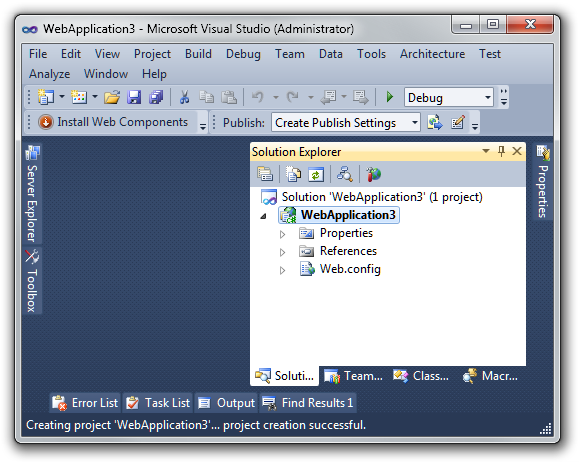
Step 2: Install the NuGet.Server Package
Now right click on the References node and select Add Library Package
Reference to launch the NuGet dialog (alternatively, you can use the
Package Manager Console instead and type
Install-Package NuGet.Server).
Click the Online tab and then type NuGet.Server in the top right search box. Click Install on the NuGet.Server package as shown in the following image (click to enlarge).
Step 3: Add Packages to the Packages folder
That’s it! The NuGet.Server package just converted your empty website into a site that’s ready to serve up the OData package feed. Just add packages into the Packages folder and they’ll show up.
In the following screenshot, you can see that I’ve added a few packages to the Packages folder.
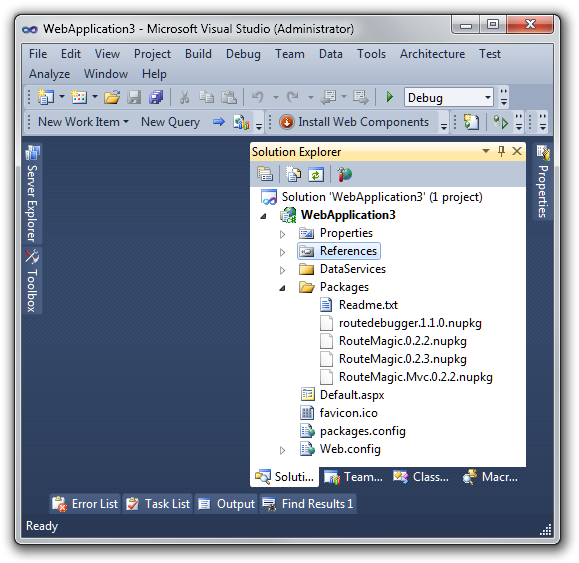
Step 4: Deploy and run your brand new Package Feed!
I can hit CTRL + F5 to run the site and it’ll provide some instructions on what to do next.
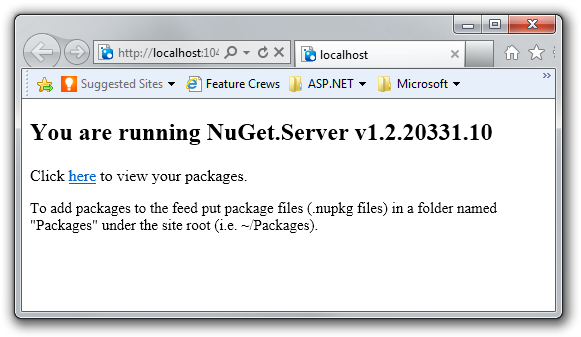
Clicking on “here” shows the OData over ATOM feed of packages.
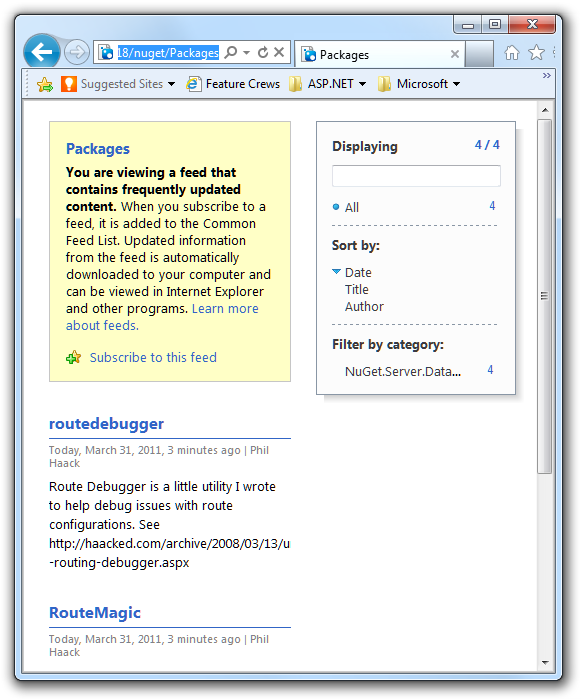
Now all I need to do is deploy this website as I would any other site and then I can click the Settings button and add this feed to my set of package sources as in the following screenshot (click to enlarge).
Note that the URL you need to put in is http://yourdomain/nuget/ depending on how you deploy the site.
Yes, it’s that easy! Note that this feed is “read-only” in the sense that it doesn’t support publishing to it via the NuGet.exe command line tool. Instead, you need to add packages to the Packages folder and they are automatically syndicated.
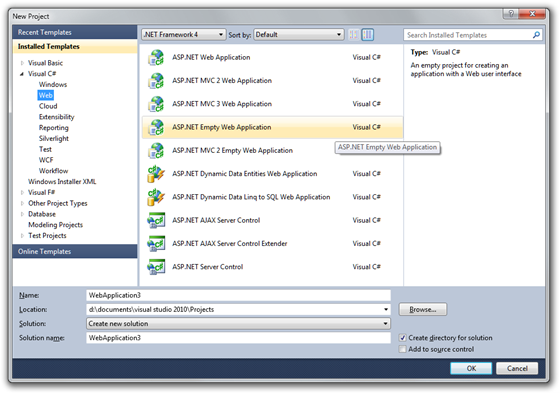
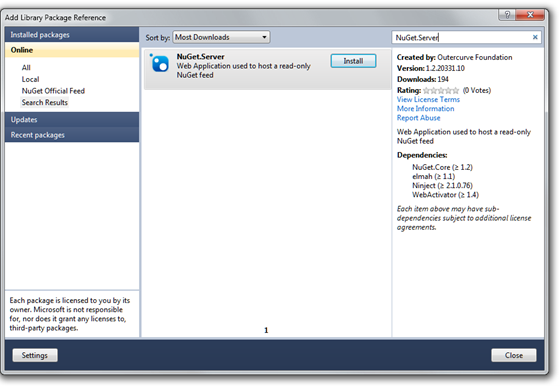
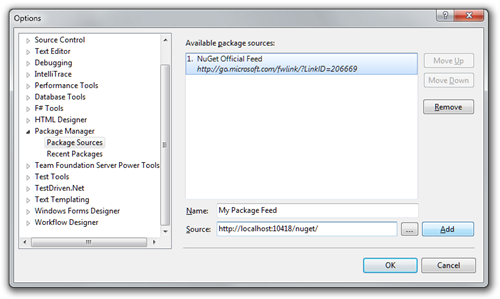
Comments
46 responses