Changing Base Type Of A Razor View
Within a Razor view, you have access to a base set of properties (such
as Html, Url, Ajax, etc.) each of which provides methods you can
use within the view.
For example, in the following view, we use the Html property to access
the TextBox method.
<code. @Html.TextBox("SomeProperty") </code>
Html is a property of type HtmlHelper and there are a large number
of useful extension methods that hang off this type, such as TextBox.
But where did the Html property come from? It’s a property of
System.Web.Mvc.WebViewPage, the default base type for all razor views.
If that last phrase doesn’t make sense to you, let me explain.
Unlike many templating engines or interpreted view engines, Razor views
are dynamically compiled at runtime into a class and then executed. The
class that they’re compiled into derives from WebViewPage. For long
time ASP.NET users, this shouldn’t come as a surprise because this is
how ASP.NET pages work as well.
Customizing the Base Class
HTML 5 (or is it simply “HTML” now) is a big topic these days. It’d be
nice to write a set of HTML 5 specific helpers extension methods, but
you’d probably like to avoid adding even more extension methods to the
HtmlHelper class because it’s already getting a little crowded in
there.
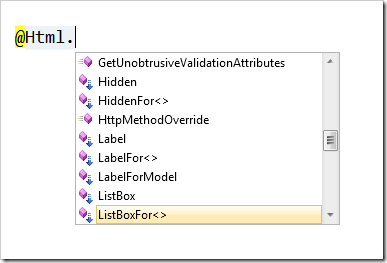
Well perhaps what we need is a new property we can access from within Razor. Well how do we do that?
What we need to do is change the base type for all Razor views to something we control. Fortunately, that’s pretty easy. When you create a new ASP.NET MVC 3 project, you might have noticed that the Views directory contains a Web.config file.
Look inside that file and you’ll notice the following snippet of XML.
<system.web.webPages.razor>
<host factoryType="System.Web.Mvc.MvcWebRazorHostFactory,
System.Web.Mvc, Version=3.0.0.0,
Culture=neutral, PublicKeyToken=31BF3856AD364E35" />
<pages pageBaseType="System.Web.Mvc.WebViewPage">
<namespaces>
<add namespace="System.Web.Mvc" />
<add namespace="System.Web.Mvc.Ajax" />
<add namespace="System.Web.Mvc.Html" />
<add namespace="System.Web.Routing" />
</namespaces>
</pages>
</system.web.webPages.razor>
The thing to notice is the <pages> element which has the
pageBaseType attribute. The value of that attribute specifies the base
page type for all Razor views in your application. But you can change
that value by simply replacing that value with your custom class. While
it’s not strictly required, it’s pretty easy to simply write a class
that derives from WebViewPage.
Let’s look at a simple example of this.
public abstract class CustomWebViewPage : WebViewPage {
public Html5Helper Html5 { get; set; }
public override void InitHelpers() {
base.InitHelpers();
Html5 = new Html5Helper<object>(base.ViewContext, this);
}
}
Note that our custom class derives from WebViewPage, but adds a new
Html5 property of type Html5Helper. I’ll show the code for that helper
here. In this case, it pretty much follows the pattern that HtmlHelper
does. I’ve left out some properties for brevity, but at this point, you
can add whatever you want to this class.
public class Html5Helper {
public Html5Helper(ViewContext viewContext,
IViewDataContainer viewDataContainer)
: this(viewContext, viewDataContainer, RouteTable.Routes) {
}
public Html5Helper(ViewContext viewContext,
IViewDataContainer viewDataContainer, RouteCollection routeCollection) {
ViewContext = viewContext;
ViewData = new ViewDataDictionary(viewDataContainer.ViewData);
}
public ViewDataDictionary ViewData {
get;
private set;
}
public ViewContext ViewContext {
get;
private set;
}
}
Let’s write a simple extension method that takes advantage of this new property first, so we can get the benefits of all this work.
public static class Html5Extensions {
public static IHtmlString EmailInput(this Html5Helper html, string name, string value) {
var tagBuilder = new TagBuilder("input");
tagBuilder.Attributes.Add("type", "email");
tagBuilder.Attributes.Add("value", value);
return new HtmlString(tagBuilder.ToString());
}
}
Now, if we change the pageBaseType to CustomWebViewPage, we can
recompile the application and start using the new property within our
Razor views.
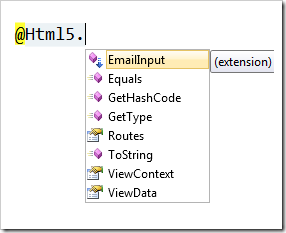
Nice! We can now start using our new helpers. Note that if you try this and don’t see your new property in Intellisense right away, try closing and re-opening Visual Studio.
What about Strongly Typed Views
What if I have a Razor view that specifies a strongly typed model like so:
@model Product
@{
ViewBag.Title = "Home Page";
}
<p>@Model.Name</p>The base class we wrote wasn’t a generic class so how’s this going to work? Not to worry. This is the part of Razor that’s pretty cool. We can simply write a generic version of our class and Razor will inject the model type into that class when it compiles the razor code.
In this case, we’ll need a generic version of both our
CustomWebViewPage and our Html5Helper classes. I’ll follow a similar
pattern implemented by HtmlHelper<T> and WebViewPage<T>.
public abstract class CustomWebViewPage<TModel> : CustomWebViewPage {
public new Html5Helper<TModel> Html5 { get; set; }
public override void InitHelpers() {
base.InitHelpers();
Html5 = new Html5Helper<TModel>(base.ViewContext, this);
}
}
public class Html5Helper<TModel> : Html5Helper {
public Html5Helper(ViewContext viewContext, IViewDataContainer container)
: this(viewContext, container, RouteTable.Routes) {
}
public Html5Helper(ViewContext viewContext, IViewDataContainer container,
RouteCollection routeCollection) : base(viewContext, container,
routeCollection) {
ViewData = new ViewDataDictionary<TModel>(container.ViewData);
}
public new ViewDataDictionary<TModel> ViewData {
get;
private set;
}
}
Now you can write extension methods of Html5Helper<TModel> which will
have access to the model type much like HtmlHelper<TModel> does.
As usual, if there’s a change you want to make, there’s probably an extensibility point in ASP.NET MVC that’ll let you make it. The tricky part of course, in some cases, is finding the correct point.
Comments
43 responses