ASP.NET MVC Diagnostics Using NuGet
Sometimes, despite your best efforts, you encounter a problem with your ASP.NET MVC application that seems impossible to figure out and makes you want to pull out your hair. Or worse, it makes you want to pull out my hair. In some of those situations, it ends up being a PEBKAC issue, but in the interest of avoiding physical harm, I try not to point that out.
Thankfully, in the interest of saving my hair, Brad Wilson (recentlyfeatured on This Developer’s Life!) wrote a simple diagnostics web page for ASP.NET MVC that you can drop into any ASP.NET MVC application. When you visit the page in your browser, it provides diagnostics information that can help discover potential problems with your ASP.NET application.
To make it as easy as possible to use it, I created a NuGet package named “MvcDiagnostics”. If you’re not familiar with NuGet, check out my announcement of NuGet as well as our Getting Started guide written by Tim Teebken.
With NuGet, you can use the Add Package Library Dialog to install MvcDiagnostics. Simply type in “MVC” in the search dialog to filter the online entries. Then locate the MvcDiagnostics entry and click “Install”.
Or you can use the Package Manager Gonsole and simply type:
install-package MvcDiagnostics
Either way, this will add the MvcDiagnostics.aspx page to the root of
your web application.
You can then visit the page with your browser to get diagnostics information.
With NuGet, it’s much easier to make use of this diagnostics page. Hopefully you’ll rarely need to use it, but it’s nice to know it’s there. Let us know if you have ways to improve the diagnostics page.
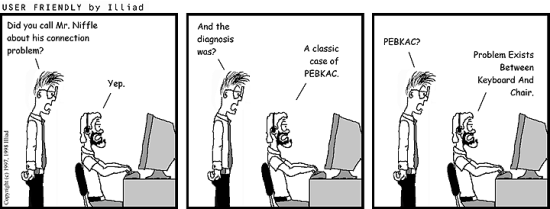
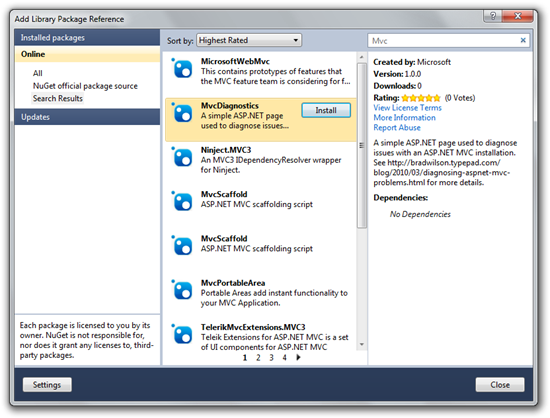
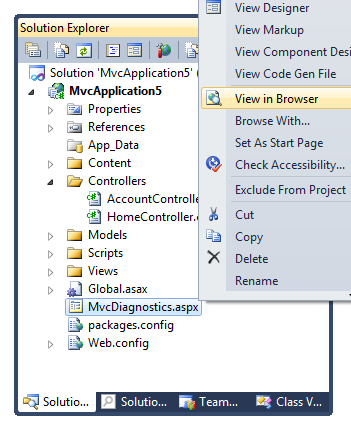
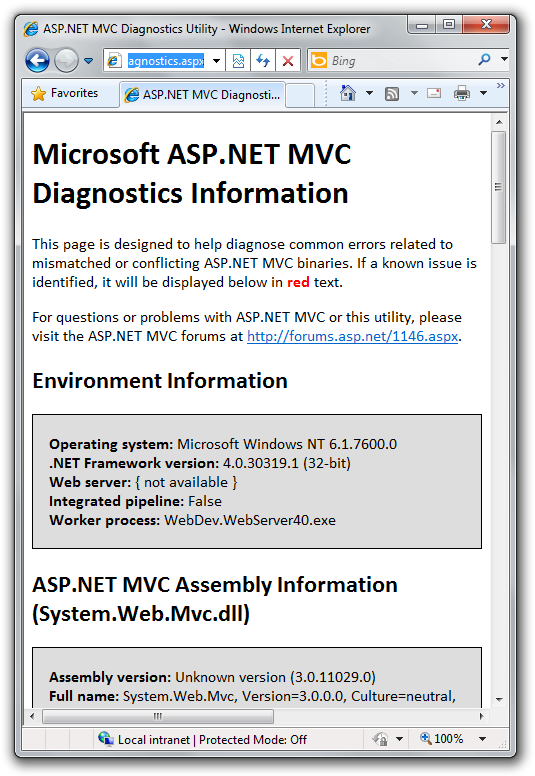
Comments
13 responses