Better URLs With Subtext and Windows Live Writer
One feature of Windows Live Writer that Subtext supports is the ability to edit your post slug? What is the URL slug associated with a blog post? What is the URL slug?
Take a quick look in the address bar and you should notice that the URL ends with “editing-post-slugs.aspx”. That bold part is the post slug. It’s a human friendly URL portion that identifies this blog post, as opposed to using some integer id.
For a long time, Subtext had the ability to automatically convert your blog post title into friendlier URLs. However, as with most automatic efforts, there are cases where it falls a bit short.
For example, suppose I started writing the following post with the following title:
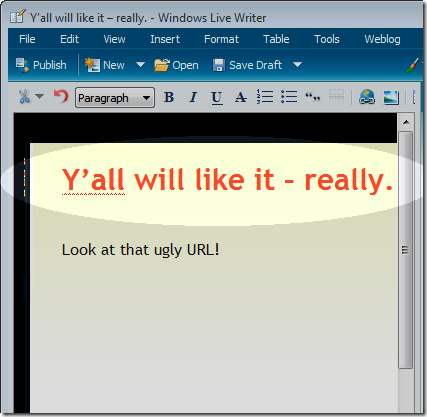
When I post it, the URL ends up being a bit ugly, though Subtext does give a good faith effort.
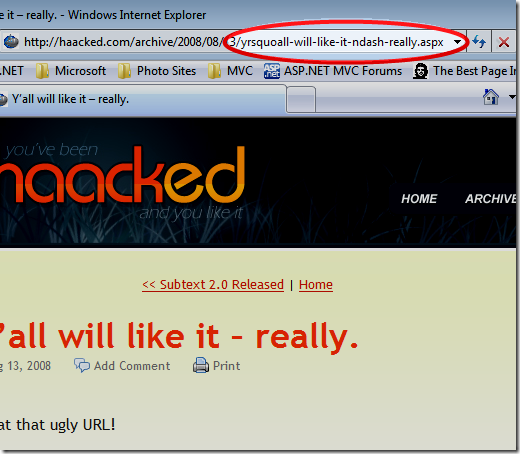
With Windows live writer, there’s a little double hash mark at the bottom that you can click to expand, providing more options. In the Slug: field, enter a cleaner URL.
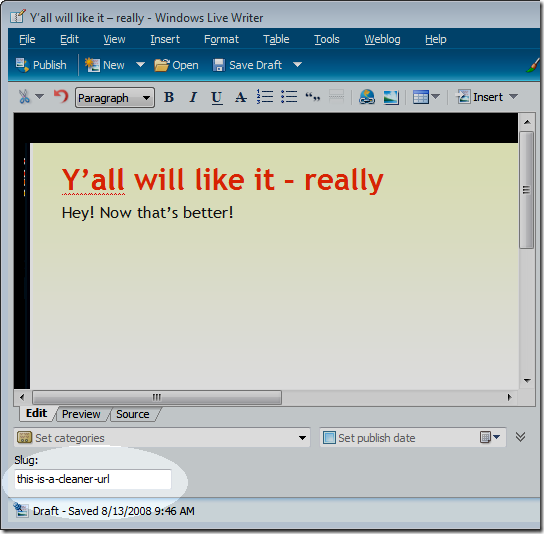
Now when you publish this post, the URL will end with the slug that you specified.
If you use the Subtext Web Admin to post, we’ve had this feature all along in the Advanced Options section. It’s the Entry Name field (which I think we should call Entry Name Slug since Slug seems to be the standard term for this.
Of course when we come out with our MVC version, we can get rid of that annoying .aspx at the end. :)
Comments
16 responses