Integrate Your Custom Search Engine With The Browser
In response to question about integrating my custom search engine with the browser, Oran left a comment with a link to a post on how to implement searching your FogBugz database in your browser via the OpenSearch provider, which is supported by Firefox 2.0 and IE7.
So I went ahead and used this as a guide to implementing OpenSearch for my custom search engine on my blog. When you visit my blog, you should notice that the the search icon in the top left corner of your browser is highlighted (screenshot from Firefox 2).
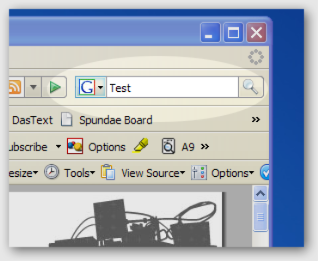
Click on the down arrow and you will see my own search engine Haack Attack in the list of search providers.
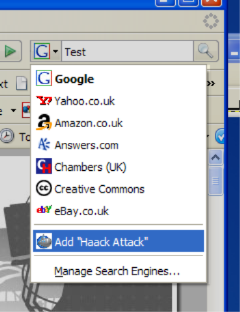
Now you can search using Haack Attack via your browser. Implementing
this required two easy steps. First I created an OpenSearch.xml file
and dropped it in the root of my website. Here is my file with some of
the gunk removed from the url.
<?xml version="1.0" encoding="UTF-8" ?>
<OpenSearchDescription
xmlns="http://a9.com/-/spec/opensearch/1.1/">
<ShortName>Haack Attack</ShortName>
<Tags>Software Development C# ASP.NET</Tags>
<Description>
Search the web for relevant
.NET and software development content.
</Description>
<Url type="text/html"
template="http://www.google.com/custom?
StuffOmitted&q={searchTerms}" />
</OpenSearchDescription>
Remember to make sure to use & for query string ampersands, as
this is an XML file. Also, if you are using your own Google Custom
search engine, the actual template value looks something like:
http://www.google.com/custom?cx=016071428520527893278%3A3kvxtxmsfga &q={searchTerms}&sa=Search&cof=GFNT%3A%23000000%3BGALT%3A%23000066% 3BLH%3A23%3BCX%3AHaack%2520 Attack%2520The%2520Web%3BVLC% 3A%23663399%3BLW%3A100%3BDIV%3A%23336699%3BFORID%3A0%3BT%3A%23000000 %3BALC%3A%23660000%3BLC %3A%23660000%3BS%3Ahttp%3A%2F%2Fhaacked%2Ecom %2F%3BL%3Ahttp%3A%2F%2Fhaacked%2Ecom%2Fskins%2Fhaacked%2Fimages%2F Header%2Ejpg%3BGIMP%3A%23000000%3BLP%3A1%3BBGC%3A%23FFFFFF%3BAH%3Aleft& client=pub-7694059317326582
So be sure to change it appropriate to your own search engine.
The second step is to add auto-discovery. I added the following <link /> tag to my blog. The bolded sections you would obviously want to customize for your own needs.
<link title="Haack Attack"
type="application/opensearchdescription+xml"
rel="search"
href="https://haacked.com/OpenSearch.xml">
</link>
So give it a try and let me know what you think. Be sure to add sites you think are relevant to this searh engine.
Comments
0 responses