Subtext 1.5 Nautilus R and R Edition Released!
IMPORTANT UPDATE: There was a security bug in Subtext 1.5 for multiblog
setups that will allow the admin of one blog to login to another blog.
If you are only using a single blog setup, you have nothing to worry
about. For multiblog setups, please upgrade to Subtext 1.5.1. The change
is a single line change in Subtext.Framework.dll so if you have
already upgraded to Subtext 1.5, you can simply copy over the old
Subtext.Framework.dll file with the new one instead of copying every
file from the installation package. Sorry for the the inconvenience.
Download Subtext
1.5.1.
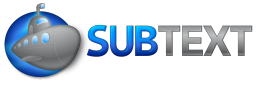 After much
hard work, the Subtext team is proud to announce the release of Subtext
1.5,
dubbed the Nautilus R&R Edition. This is primarily a bugfix release with
a load of bug fixes, but there are a couple of significant new features
as well as a bit of developer candy thrown in.
After much
hard work, the Subtext team is proud to announce the release of Subtext
1.5,
dubbed the Nautilus R&R Edition. This is primarily a bugfix release with
a load of bug fixes, but there are a couple of significant new features
as well as a bit of developer candy thrown in.
Release Notes
Rather than list all the bug fixes and new features here, I will point you to the release notes published online.
I will point out a few key changes.
HtmlEditorProvider
Subtext now supports an HtmlEditorProvider. You can swap out the html editor used in the admin section by implementing a provider for your editor of choice. Providers that ship with Subtext include the FreeTextBoxProvider (default), FCKeditorProvider, and PlainTextProvider for you angle bracket jockeys.
For more information on how to change the text editor, read this.
Javascript BlogInfo object
By default now, Subtext emits a javascript object useful for client
scripts to access information about the blog. This object is
intentionally simple, but may be expanded as needed. The variable name
for this object is subtextBlogInfo. The following is an example of its
usage.
var imagesPath = subtextBlogInfo.getImagesVirtualRoot();
alert(imagesPath);
Improved Skin configuration {.clear}
If you write custom skins, the Skins.config file has a few new
features. Here is a sample skin configuration that highlights several
new features.
<SkinTemplate SkinID="Haackify" Skin="Haackify">
<Scripts>
<Script Src="~/Admin/Resources/Scripts/niceForms.js" />
<Script Src="~/scripts/lightbox.js" />
<Script Src="~/scripts/XFNHighlighter.js" />
<Script Src="~/scripts/ExternalLinks.js" />
<Script Src="~/scripts/LiveCommentPreview.js" />
<Script Src="~/scripts/AmazonTooltips.js" />
</Scripts>
<Styles>
<Style href="~/scripts/XFNHighlighter.css" />
<Style href="~/scripts/lightbox.css" />
<Style href="niceforms-default.css" />
<Style href="print.css" media="print" />
</Styles>
</SkinTemplate>
Notice that you can reference files using the tilde (~) syntax. Subtext
now comes with several script files in the base Scripts directory that
can be shared across skins. For example, if you want to add the
LightBox JS
effect to your skin, just reference the ~/scripts/lightbox.js in the
Script section and the ~/scripts/lightbox.css section in the Style
section as in the above example.
The root Scripts directory is a central repository for Subtext client
script files that are accessible to all skins. Typically skins will
include their own scripts. But occasionally the Subtext team will make
popular scripts available to all skins. Some of these scripts have been
modified to use the subtextBlogInfo object mentioned before.
Also notice that Style elements may now specifa a media. Thus you can
add a stylesheet to a skin specifically for printing.
New Skins and Skin Controls
Checkout the new Submarine skin designed by our friends at TurboMilk. We have also added several new skin controls such as the Previous Next control which renders a link to the previous and next blog post. Note that not every blog uses every skin control, but it is quite easy to add such a control to the skin of your choice.
CSS Based Printing
Nearly every skin in Subtext now implements CSS based printing.
Upgrading from Subtext 1.0
Subtext 1.5 has an automatic web-based upgrade wizard that will upgrade your schema and stored procedures if you are currently running Subtext 1.0. We have made changes to web.config so if you have made any customizations, you will need to merge these changes yourself which should not be too hard. Please read the upgrade instructions carefully before upgrading.
If you are uncomfortable upgrading your database schema automatically, you can try the manual schema upgrade process outlined here. The steps in that process are the same ones that the automatic wizard takes on your behalf.
Installation
If you are installing Subtext for the first time, the web-based installation works as before. Just follow the instructions here.
Next Stop, Daedelus!
The next version of Subtext is code named Daedelus. It will simply be a straight upgrade to ASP.NET 2.0. We hope for a quick turnaround as we don’t plan to add a lot of features in this iteration. We just want to get up and running in ASP.NET 2.0. Afterwards we will start heavy work on Subtext 2.0 Poseidon. This will be a more ambitious release.
Please note that we may introduce a lot of breaking changes for skins in Subtext 2.0. We will try and keep you informed so that you will have advanced warning on how to upgrade your custom skins.
Comments
17 responses