Compiling MVC Views In A Build Environment
ASP.NET MVC project templates include support for precompiling views, which is useful for finding syntax errors within your views at build time rather than at runtime.
In case you missed the memo, the following outline how to enable this feature.
- Right click on your ASP.NET MVC project in the Solution Explorer
- Select Unload Project in the context menu. Your project will show
up as
unavailable
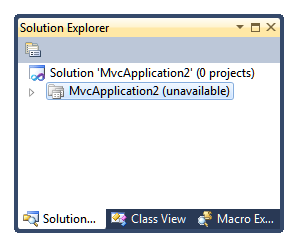
- Right click on the project again and select Edit ProjectName.csproj.
This will bring up the project file within Visual Studio. Search for the
entry <MvcBuildViews> and set the value to true. Then right click on
the project again and select Reload Project.
Compiling in a build environment
If you search for MvcBuildViews on the web, you’ll notice a lot of people having problems when attempting to build their projects in a build environment. For example, this StackOverflow question describes an issue when compiling MVC on a TFS Build. I had an issue when trying to deploy an ASP.NET MVC 3 application to AppHarbor.
It turns out we had a bug in our project templates in earlier versions of ASP.NET MVC that we fixed in ASP.NET MVC 3 Tools Update.
But if you created your project using an older version of ASP.NET MVC including ASP.NET MVC 3 RTM (the one before the Tools Update), your csproj/vbproj file will still have this bug.
To fix this, look for the following element within your project file:
<Target Name="AfterBuild" Condition="'$(MvcBuildViews)'=='true'">
<AspNetCompiler VirtualPath="temp" PhysicalPath="$(ProjectDir)\..\$(ProjectName)" />
</Target>
And replace it with the following.
<Target Name="MvcBuildViews" AfterTargets="AfterBuild" Condition="'$(MvcBuildViews)'=='true'">
<AspNetCompiler VirtualPath="temp" PhysicalPath="$(WebProjectOutputDir)" />
</Target>
After I did that, I was able to deploy my application to AppHarbor without any problems.
Going back to the StackOverflow question I mentioned earlier, notice that the accepted answer is not the best answer. Jim Lamb provided a better answer and is the one who provided the solution that we use in ASP.NET MVC 3 Tools Update. Thanks Jim!
Comments
20 responses