Querying the Future With Reactive Extensions
UPDATE: After an email exchange with Eric Meijer, I learned that I was a bit imprecise in this treatment. Or, as the colloquial term goes, “wrong”. :) I’ve changed the title to reflect more accurately what Reactive extensions provide.
Iterating over a collection of items seems like a pretty straightforward mundane concept. I don’t know about you, but I don’t spend the typical day thinking about the mechanics of iteration, much like I don’t spend a lot of time thinking about how a roll of toilet paper is made. At least I didn’t until watching Elmo Potty Time with my son. Now I think about it all the time, but I digress.
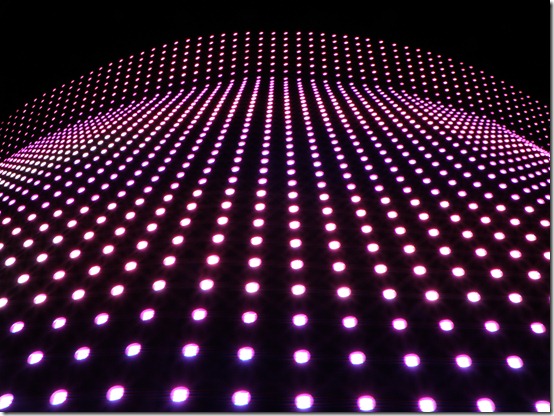 Historically,
I’ve always thought of iteration as an action over a static set of
items. You have this collection of elements, perhaps a snapshot of data,
and you then proceed to grab a reference to each one in order and do
something with that reference. What you do with it is your business. I’m
not going to pry.
Historically,
I’ve always thought of iteration as an action over a static set of
items. You have this collection of elements, perhaps a snapshot of data,
and you then proceed to grab a reference to each one in order and do
something with that reference. What you do with it is your business. I’m
not going to pry.
It wasn’t till the yield operator was introduced into C# that I realized this was a very limited view of iteration. For example, using the yield operator makes it easy to enumerate over computed sets, as demonstrated by iterating over the Fibonacci sequence. In this case, the set of elements being iterated is not a static set.
Reactive Extensions
Recently, Matt “is his middle name really not F#” Podwysocki swung by my office to show me yet another way of thinking about iterations via the Reactive Extensions to JavaScript. These extensions are based on the same concept applied in the Reactive Extensions for .NET which I’ve sadly ignored until now.
There’s a channel9 video where Eric Meijer describes these extensions as push collections, as contrasted with normal collections where you pull each item from the collection.
Unfortunately, when I first heard this analogy, it didn’t click in my head. That’s not terribly unusual as it often takes a few bat swings at my head for something to stick. It wasn’t till I understood the pattern of code that reactive extensions are a replacement for, did it click. By inverting the analogy that Eric used, these extensions made a lot more sense to me.
Typically, when you write code to handle user interactions, you write events and methods (event handlers) which handle the events. In my mind, this is a very “push” way to handle it. For example, as soon as a user moves the mouse over an element you’re interested in, a mouseover event gets pushed to your mouseover event handler method.
Reactive extensions inverts this model by taking what I would call a “pull” model of events. Using these extensions, you can treat the sequence of user events (such as the sequence of mouse over events) as if it were a normal collection (well actually, as an enumeration). Thus you can write LINQ queries over the collection which do things like filtering, grouping, composing, etc.
Your code really looks like it’s dealing with a fully “populated” collection, even though elements of that collection may not have occurred yet.
Effectively, you’re enumerating querying over the future.
The mental shift for me is to realize that we’re actually working with sequences being “pushed” into our query in this case and not queries running over already populated collections.
Speaking of keyboard presses, Matt Podwysocki took my Live Preview jQuery Plugin and ported it to use the Reactive Extensions for JavaScript. You can see a demo of it in action here (view source for the code).
The snippet that’s pretty cool to me is the following:
textarea
.ToObservable("keyup")
.Take(1)
.SelectMany(function() {
return Rx.Observable.Start(function() {
return textarea.reloadPreview(); });
}).Repeat()
.Subscribe(function() {});
As Matt told me, if you squint hard enough, it looks like you’re writing a LINQ query in JavaScript. :)
Comments
19 responses