Back in Business
Yeah, the past few days have been a pretty low moment for me and this blog. Long story short, on December 11, a hard-drive failure took down the managed dedicated server which hosts my blog among other sites.
(The following image is a dramatization of actual events and is not the actual hard drive)
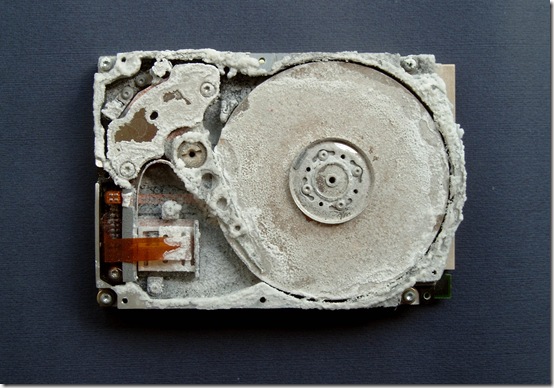 This
is a server that Jeff Atwood and I share (we each host a Virtual Server
on the machine), thus all of the following sites were brought down by
the hardware malfunction:
This
is a server that Jeff Atwood and I share (we each host a Virtual Server
on the machine), thus all of the following sites were brought down by
the hardware malfunction:
- https://haacked.com/
- http://codinghorror.com/
- http://subtextproject.com/
- http://blog.stackoverflow.com/
- http://fakeplasticrock.com/
That list doesn’t include my personal Subversion server (yes, I’m planning to switch to GitHub for that).
The good news is that my hosting provider, CrystalTech, was taking regular backups of the machine. The bad news is that all of these sites were hosted in virtual machines. The Virtual Hard Drive files (usually referred to as VHD files) which contain the actual data for our virtual machines were always in use and were not being backed up, silently failing each time.
Properly backing up a live virtual server requires taking advantage of Volume Shadow Copy Service (VSS) as described in this blog post to backup live virtual server VMs, but this was not in place, probably due to a lack of coordination between us and the hosting provider.
Recovery
A data recovery company was brought in to try and recover the data. They replaced the drive head assembly and took a forensic image from the drive and started trying to recover our data. So far the actual VHD files we need have not yet been recovered. However, they were able to recover an older VHD I had backed up in 2007. That allowed me to grab all my content files such as images and code samples from back in 2007.
Luckily, I had recently backed up my database locally a few months ago. Not only that, thanks to the helpful Rich Skrenta, I was able to have a static web archive of my blog up and running quickly. He had a cache of both my and Jeff’s (http://codinghorror.com) blog with the directory structure intact! That allowed me to retain my permalinks and have my content in a readonly state. I can only assume this cache is related to his search engine startup, http://blekko.com/.
From there, I started using grepWin against a copy of those static HTML files to strip out the relevant information and convert the blog posts I didn’t have in my database into one big T-SQL script which would insert all the blog posts and comments back into my database.
I had to upgrade my blog to an unreleased version of Subtext because I was in the process of testing the latest version against the copy of my database. That’s why I copied it locally in the first place, so there might be potential wonkiness if I made any mistakes in the upgrade.
At this point, most of the content for my blog is back up. I’m missing some comments left on the most recent post and many of the images on posts after 2007. Unfortunately getting cached images en masse is a pretty big challenge.
I’m also missing some code samples etc, but I can start posting those back up there when I have time.
Lessons Learned
In general, I’m not a fan of the blame game as blame can’t change the past. It sucks, but what’s done is done. I’ll certainly let my hosting provider know what they can do better, but I also share in some of the blame for letting this happen.
What’s more interesting to me is learning from the past to help realize a better future, since that is something I can affect. What lessons did I learn (and re-learned because the lesson didn’t make it through my thick skull the first time) from this?
First and foremost as many mentioned to me on Twitter (thanks!):
An untested backup strategy is no backup strategy at all! Test your backups!
I think a corollary to that is to try and have a backup strategy that’s easy to setup. I actually had a process for backing up my database and content regularly, but when I moved to the new hosting provider, I forgot to set it up again.
I think the other lesson is that even if you have managed hosting, you should have your own local backups of the important content in your site.
Backup Strategy
I’m setting up a much better back-up strategy which will include automatic backup verifications by setting up my site on a local machine so I can browse the backup locally. When I get it in place, I’ll write a follow-up post and hope to get good suggestions on how to improve it.
UPDATE:Looks like I am having an issue with comments not showing up and over-aggressive spam controls. This is the result of dogfooding the latest trunk build of my software. ;) Glad to find these issues now before releasing the latest version. :)
UPDATE: 12/14/2009Jeff Atwood declares today to be International Backup Awareness Day and gives his perspective on the server failure that affected us both and how he sucks. Yes, I must share in that suck too.
UPDATE 12/14/2009 10:19 PMI was able to recover most of my images through a lucky break. I wrote about how the IIS SEO Toolkit saves the day.
Comments
22 responses