Dealing With Denial of Service Attacks
As Scott wrote last week, using a punny title I have to admire, he and I (among many others) were both the subject of a DoS (Denial of Service) attack. Looking through my logs, it looks to actually be a DDoS (Distributed Denial of Service) attack coming from multiple IP addresses.
The attack appears to actually be an attempt at a SQL Injection attack, but for his blog, which stores its data in XML files, that is entirely pointless. For my blog, which doesn’t do any inline SQL, it’s also mostly pointless. So far, the SQL injection part of the attack has failed, but it has succeeded in pegging my CPU. Maybe that’s the actual intended goal. Only the attacker knows.
LogParser Queries
The first clue (besides my site being down) is that my log file for today is huge at 9:00 AM.
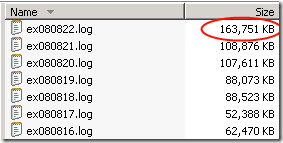
The next step is to run some queries against my logs using the fantastic LogParser tool. This post, entitled Forensic Log Parsing with Microsoft’s LogParser is a great resource for constructing queries. The focus tends to be more on investigating an actual intrusion. The queries I need are to discover what kind of DoS attack I’m experiencing. Here’s the query I’m using so far…
logparser "SELECT c-ip, COUNT(*), STRLEN(cs-uri-query) as LENGTH, cs-uri-query
FROM C:\WINDOWS\system32\LogFiles\W3SVC1\ex080822.log
GROUP BY Length, cs-uri-query, c-ip
HAVING Length > 500
ORDER BY LENGTH DESC" -rtp:-1 > long-query.txt
Note that I’m running this for a single log file for the day. I could use a wildcard and run this for all my log files. The very last snippet, > long-query.txt, pipes the output to a text file. Here’s a snippet of one of the query strings I’m seeing:
?’;DECLARE%20@S%20CHAR(4000);SET%20@S=CAST…*snip*…%20AS%20CHAR(4000));EXEC(@S);
The length of these query strings are all very long. Interestingly enough, there’s no smooth transition in length. For example, there are no query strings of length 500 – 1000.
URL Scan
I then went and installed URLScan 3.0 Beta, which Scott wrote about, and
went into the configuration file (located at
C:\WINDOWS\system32\inetsrv\urlscan\UrlScan.ini by default and
changed the following setting near the bottom:
MaxQueryString=2048
From its default of 2048 to another smaller value.
The other setting I changed is to allow dots in the path because I have many URLs that contain dots.
AllowDotInPath=1
Comments
21 responses