Resharper Can Preview XML Comments as HTML
Golly gee whiz but you learn something new every day. I was a big fan of Quickdoc viewer as a means to quickly view an HTML rendering of your XML comments directly from within VS.NET.
The reason I say was is that I cannot for the life of me get that sucker to work in VS.NET 2005 on my machine. I am also having problems with GhostDoc. It seems any plugin that uses the new XML file based registration (instead of the registry) doesn’t work for me. Perhaps because I am running as a LUA?
In any case, I just noticed that Resharper has a similar feature, though not nearly as nice as Quickdoc. If you select a method or class and hit CTRL+Q, it will show a window with a more readable version of your XML comments. The following image demonstrates the feature.
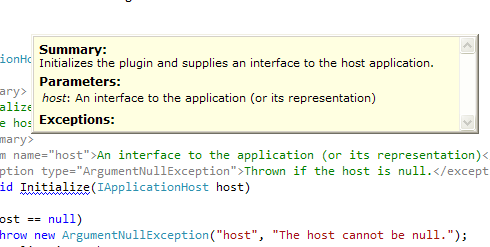
I am very happy to find this, but only because I can’t get QuickDoc to work. Quickdoc is far better in how it renders the documentation in pretty much the same way that NDoc does. Maybe I should the Jetbrains folk with a feature request to improve this a tad bit.
Comments
4 responses