RSS Bandit Synchronization Using GMail Drive Shell Extension
If you haven’t heard, RSS Bandit can synchronize its state (feedlist, read/unread, etc…) across multiple machines. I wrote about it in the RSS Bandit docs.
So far, there are four means for synchronizing feeds: Ftp, dasBlog, local or network file, and webDav. For the average user, these options might not be always be available.
However, using GMail Drive Shell Extension, you can create a local drive letter that maps to your GMail account. Then in RSS Bandit, open up the properties dialog, click on the Remote Storage Tab, choose the File Share protocol and enter the GMail drive in the UNC directory path (it doesn’t have to be UNC). In the screenshot below, I have the e: drive mapped to my GMail account.
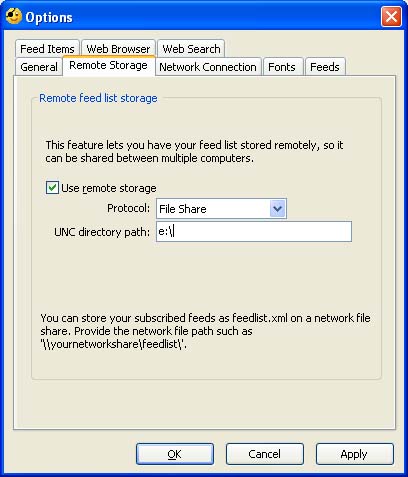
Now you can use your GMail account for synchronizing your RSS Bandit state between multiple machines. Note that this usage of GMail is not supported by Google nor the developers of RSS Bandit. So if Google suddenly decides to disrupt this usage of GMail, you’ve been warned.
As you can see in the RSS Bandit Roadmap, there will be support for more synchronization sources in the next major release.
Comments
9 responses