Bin Deploying ASP.NET MVC 3
When you build an ASP.NET MVC 3 application and are ready to deploy it to your hosting provider, there are a set of assemblies you’ll need to include with your application for it to run properly, unless they are already installed in the Global Assembly Cache (GAC) on the server.
In previous versions of ASP.NET MVC, this set of assemblies was rather small. In fact, it was only one assembly, System.Web.Mvc.dll,though in the case of ASP.NET MVC 1.0, if you didn’t have SP1 of .NET 3.5 installed, you would have also needed to deploy System.Web.Abstractions.dll and System.Web.Routing.dll.
But ASP.NET MVC 3 makes use of technology shared with the new ASP.NET Web Pages product such as Razor. If you’re not familiar with ASP.NET Web Pages and how it fits in with Web Matrix and ASP.NET MVC, read David Ebbo’s blog post, How WebMatrix, Razor, ASP.NET Web Pages, and MVC fit together.
If your server doesn’t have ASP.NET MVC 3 installed, you’ll need to make sure the following set of assemblies are deployed in the bin folder of your web application:
- Microsoft.Web.Infrastructure.dll
- System.Web.Helpers.dll
- System.Web.Mvc.dll
- System.Web.Razor.dll
- System.Web.WebPages.Deployment.dll
- System.Web.WebPages.dll
- System.Web.WebPages.Razor.dll
In this case, it’s not as simple as looking at your list of assembly references and setting Copy Local to True as I’ve instructed in the past.
As you can see in the following screenshot, not every assembly is referenced. Not all of these assemblies are meant to be programmed against so it’s not necessary to actually reference**each of these assemblies. They just need to be available on the machine either from the GAC or in the bin folder.
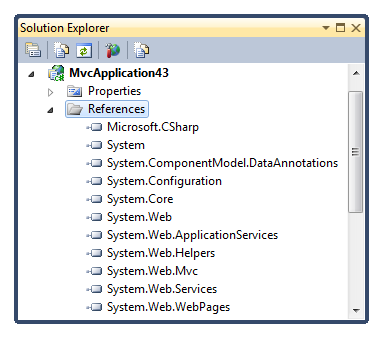
But the Visual Web Developer team has you covered. They added a feature specifically for adding these deployable assemblies. Right click on the project and select Add Deployable Assemblies and you’ll see the following dialog.
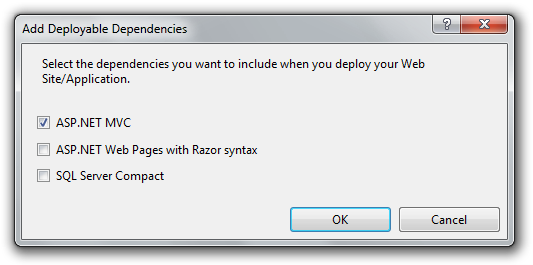
When building an ASP.NET MVC application, you only need to check the first option. Ignore the fact that the second one says “Razor”. “ASP.NET Web Pages with Razor syntax”was the official full name of the product we simply call ASP.NET Web Pages now. Yeah, it’s confusing.
Note that there’s also an option for SQL Server Compact, but that’s not strictly necessary if you’ve installed SQL Server Compact via NuGet.
So what happens when you click “OK”?
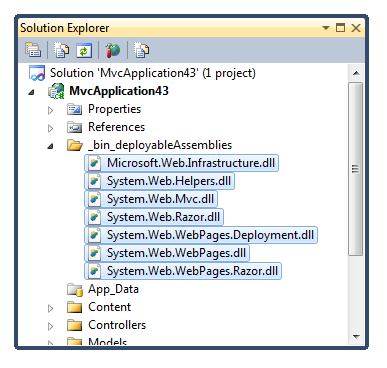
A special folder named _bin_deployableAssemblies is created and the necessary assemblies are copied into this folder. Web projects have a built in build task that copies any assemblies in this folder into the bin folder when the project is compiled.
Note that this dialog did not add any assembly references to these assemblies. That ensures that the types in these assemblies don’t pollute Intellisense, while still being available to your deployed application. If you actually need to use a type in one of these assemblies, you’re free to reference them.
So here’s the kicker. If you’re building a web application, and you need an assembly deployed but don’t want it referenced and don’t want it checked into the bin directory, you can simply add this folder yourself and put your own assemblies in here.
If you’ve ever run into a problem where an ASP.NET MVC site you developed locally doesn’t work when you deploy it, this dialog may be just the ticket to fix it.
Comments
44 responses