Putting the Con (COM1, LPT1, NUL, etc.) Back in your URLs
One annoyance that some developers have run into with ASP.NET MVC is that certain reserved filenames are not allowed in URLs. Often, this is manifested as a Bad Request error or a File Not Found (404) error.
The specifics of this restriction are accounted for in an interesting blog post entitled Zombie Operating Systems and ASP.NET MVC. This actually wasn’t a restriction on ASP.NET MVC but was built into the core of ASP.NET itself.
Fortunately, ASP.NET 4 fixes this issue with a new setting. In
web.config, simply add
<httpRuntime relaxedUrlToFileSystemMapping="true"/> to the system.web
node. Here’s a snippet from my web.config.
<configuration>
<system.web>
<httpRuntime relaxedUrlToFileSystemMapping="true"/>
<!-- ... your other settings ... -->
</system.web>
</configuration>
Here is a screenshot of it working on my machine.
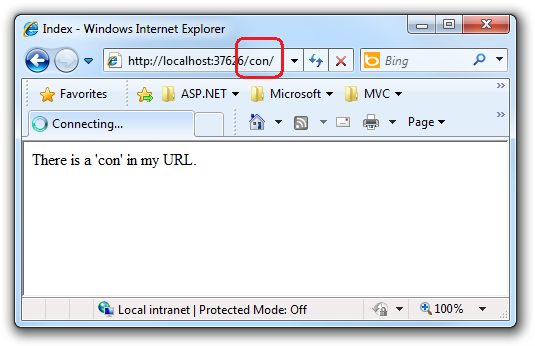
Now you are free to use COM1-9, LPT1-9, AUX, PRT, NUL, CON in your
URLs. I know you were dying to do so. :)
What about web.config?
So the question comes up from time to time, “what if I want to have
web.config in my URL?” Why would you want that? Well if you are
StackOverflow.com, this
makes sense because of the tagging system which places a tag (such as
the “web.config” tag, into the URL. I’m not sure why anyone else would
want it. ;)
The answer is yes, it works.
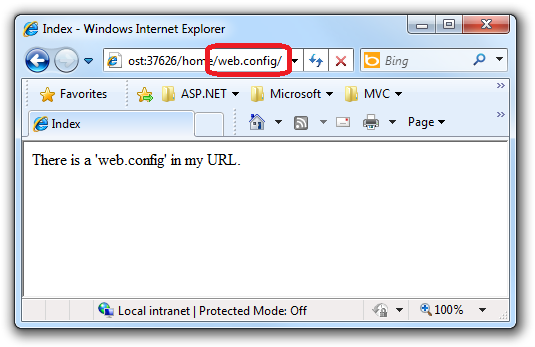
Please note, that you still can’t request /web.config because that
would try to request web.config in the root of your web application
and ASP.NET won’t allow that for good reason!
In fact, any request for a *.config file that doesn’t match a route will fail.
While I think the vast majority of developers really won’t encounter this issue, it’s a really improvement included in ASP.NET 4 for those that do care.
Keep in mind that this isn’t restricted to just these special names. For
example, a URL segment ending with a dot such as the following URL
http://example.com/version/1.0./something will not work unless you set
the this web.config value.
Comments
28 responses