Sending JSON to an ASP.NET MVC Action Method Argument
UPDATE: The JsonValueProviderFactory is now registered by default in ASP.NET MVC 3. So if you’re using ASP.NET MVC 3, you can ignore that part of this blog post.
Javier “G Money” Lozano, one of the good folks involved with C4MVC, recently wrote a blog post on posting JSON (JavaScript Object Notation) encoded data to an MVC controller action. In his post, he describes an interesting approach of using a custom model binder to bind sent JSON data to an argument of an action method. Unfortunately, his sample left out the custom model binder and only demonstrates how to retrieveJSON data sent from a controller action, not how to send the JSON to the action method. Honest mistake. :)
His post reminds me of how remiss I’ve been in blogging recently because a while back, we added something to our ASP.NET MVC 2 Futures library that handles sending JSON to an action method but I just never found time to blog about it.
There’s one key problem with using a model binder to accept JSON. By
writing a custom model binder, you miss out on validation. Using his
example, if you type “abc” for the Age field, you will get a
serialization failure when attempting to serialize the JSON into the
PersonInputModel object because Age is an Int32 and the
serialization will fail.
Value Providers to the rescue!
This is where value providers, a new feature of ASP.NET MVC 2, enters to save the day. Whereas model binders are used to bind incoming data to an object model, value providers provide an abstraction for the incoming data itself.
When the ASP.NET MVC feature team first implemented value providers, Jonathan Carter and I were working on a client templating sample which sent JSON to an action method. Rather than write a custom model binder which was the approach I took, Jonathan had the unique insight to write a custom value provider which received JSON data and serialized it to a dictionary rather than the target object. The beauty of his approach is that this dictionary data is then passed to the default model binder which binds it to the final object with validation!
I took is his prototype and added the JsonValueProviderFactory to our
ASP.NET MVC 2 Futures
library
and then totally didn’t write about it. Yes, I suck.
Setting it up
To get started, download the ASP.NET MVC 2 Futures Library and reference
the Microsoft.Web.Mvc.dll assembly. Then, in your Global.asax.cs file,
add the following call to register the JsonValueProviderFactory.
protected void Application_Start()
{
RegisterRoutes(RouteTable.Routes);
ValueProviderFactories.Factories.Add(new JsonValueProviderFactory());
}
That’s it! You’re done!
This value provider will handle requests that are encoded as
application/json. There’s no need to specify a model binder on classes
that accept JSON input.
See it in action
I took the liberty of updating Javier’s sample to use this new value provider and to actually post JSON to the action method.
It turns out, sending JSON encoded data to an action method with jQuery
was not as straightforward as I hoped. If you know of a more
straightforward way, let me know. I ended up using a JSON plug-in for
jQuery
I found on the Internets. This provides a $.toJSON method I could use
to serialize an object into a JSON encoded string. Here’s the updated
client script code.
UPDATE: Per Dave Ward’s comment
here
I should be using json2.js and its
JSON.stringify(...) method instead because it matches an API that some
browsers implement and will use the native implementation if it exists.
Nice! I’ll update this blog post later when I have a moment.
$(function () {
$("#personCreate").click(function () {
var person = getPerson();
// poor man's validation
if (person == null) {
alert("Specify a name please!");
return;
}
var json = $.toJSON(person);
$.ajax({
url: '/home/save',
type: 'POST',
dataType: 'json',
data: json,
contentType: 'application/json; charset=utf-8',
success: function (data) {
// get the result and do some magic with it
var message = data.Message;
$("#resultMessage").html(message);
}
});
});
});
function getPerson() {
var name = $("#Name").val();
var age = $("#Age").val();
// poor man's validation
return (name == "") ? null : { Name: name, Age: age };
}
Notice that we use the $.ajax method to specify both the JSON data and
the JSON content type for the request.
A quick check in Fiddler confirms that the data in the POST request is properly JSON encoded.
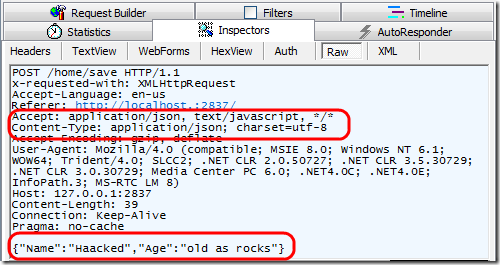
Now, within my action method, I can actually check to see if the model state is valid and if not, return an error message.
[HttpPost]
public ActionResult Save(PersonInputModel inputModel) {
if (ModelState.IsValid)
{
string message = string.Format("Created user '{0}' aged '{1}' in the system."
, inputModel.Name, inputModel.Age);
return Json(new PersonViewModel { Message = message });
}
else {
string errorMessage = "<div class=\"validation-summary-errors\">"
+ "The following errors occurred:<ul>";
foreach (var key in ModelState.Keys) {
var error = ModelState[key].Errors.FirstOrDefault();
if (error != null) {
errorMessage += "<li class=\"field-validation-error\">"
+ error.ErrorMessage + "</li>";
}
}
errorMessage += "</ul>";
return Json(new PersonViewModel { Message = errorMessage });
}
}
And as you can see in the Fiddler screenshot, I sent an invalid Age to the server and yet, it all still works.
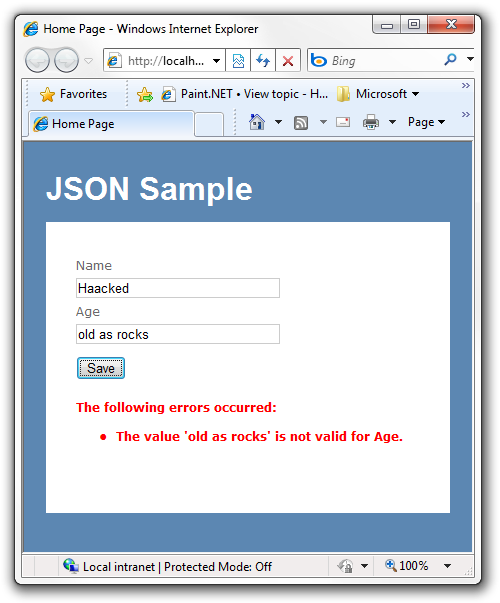
Whew! I can finally cross this off of my immense blog backlog. :) Hopefully soon, I’ll blog a more detailed write-up of value providers.
We have plans to add the JsonValueProviderFactory to ASP.NET MVC 3 so
that it’s a built-in feature. I hope you find this useful and as always,
let me know if there are ways we can improve it!
Oh, and here’s Javier’s updated sample with the value provider.
Comments
58 responses