Grouping Controllers with ASP.NET MVC
UPDATE: I updated the prototype to work against the ASP.NET MVC 1.0 RTM. Keep in mind, this is *NOT* a backport of the the ASP.NET MVC 2 feature so there may be some differences.
A question that this. The funny part with things like this is that I’ve probably spent as much time writing this blog post as I did working on the prototype, if not more!
The scenario that areas address is being able to partition your application into discrete areas of functionality. It helps make managing a large application more manageable and allows for creating distinct applets that you can drop into an application.
For example, suppose I want to drop in a blogs subfolder, complete with its own controllers and views, along with a forums subfolder with its own controllers and views, into a default project. The end result might look like the following screenshot (area folders highlighted).
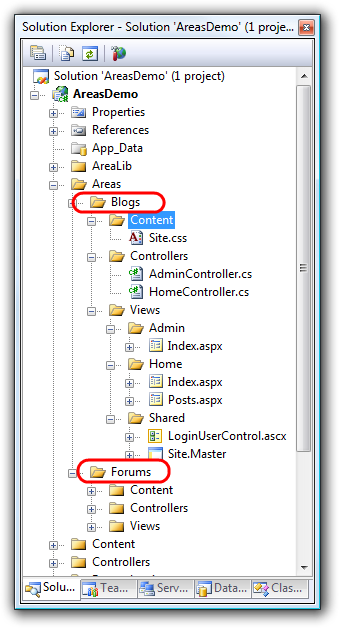
Notice that these folders have their own Views, Content, and Controllers directories. This is slightly similar to a solution proposed by Steve Sanderson, but he ran into a few problems we’d like to resolve.
- URL generation doesn’t take namespaces into consideration when generating a URL. We want to be able to easily generate URLs to other areas.
- When you are within one area, and you call
Html.ActionLinkto link to another action in the same area, you’d like to not have to specify the area name. You’d also like to not be forced to specify a route name. - You still want to be able to link to another area by specifying the area name. And, you want to be able to have controllers of the same name within the same area.
- You also want to be able to link to the “root” area, aka the default
HomeControllerthat comes with the project template that is not located in an area.
The prototype I put together resolves these problems by adopting and enforcing a few constraints when it comes to areas.
- The area portion comes first in the URL.
- Controller namespaces must have a specific format that includes the area name in the namespace.
- The root controllers that are not in any area have a default area name of “root”.
- When resolving a View/Partial View for a controller within an area, we search in the area’s Views folder first. If not found there, we then look in the root Views folder.
Overridable Templating
This last point bears a bit of elaboration. It is a technique that came about from some experimentation I did on a potential new way of skinning for Subtext.
In the Blogs area, I have a partial view called
LoginUserControl.ascx. In the Forums area, I don’t have this partial
view. Thus when you go to the Forums area, it falls back to the root
Views directory in order to render this partial view. But in the
Blogs area, it uses the one specified in the area. This is a
convenient way of implementing overridable templating and is reminiscent
of ASP.NET Dynamic Data.
If you run the sample, you’ll see what I mean. When you hit the Blogs area, the login link is replaced by some text saying “Blogs don’t need no stinking login”, but the Forums area still has the login link.
Note that all of these conventions are specifically for this prototype. It would be very easy to relax these constraints to fit you’re own way of doing things. I just wanted to show how this could be done using the current ASP.NET MVC bits.
Registering Routes
The first thing we do is call two new extension methods I wrote to
register routes for the areas. This call is made in the RegisterRoutes
method in Global.asax.cs.
routes.MapAreas("{controller}/{action}/{id}",
"AreasDemo",
new[]{ "Blogs", "Forums" });
routes.MapRootArea("{controller}/{action}/{id}",
"AreasDemo",
new { controller = "Home", action = "Index", id = "" });
The first argument to the MapAreas method is the Routing URL pattern
you know and love. We will prepend an area to that URL. The second
argument is a root namespace. By convention, we will append
“.Areas.AreaName.Controllers” to the provided root namespace and use
that as the namespace in which we lookup controller types.
For example, suppose you have a root namespace of MyRootNamespace. If
you have a HomeController class within the Blogs area, its full type
name would need to be
MyRootNamespace.Areas.Blogs.Controllers.HomeController.
Again, this is a convention I made up, it could be easily changed. The nice thing about following this convention is you don’t really have to think about namespaces if you follow the directory structure I outlined. You just focus on your areas.
The last argument to the method is a string array of the “areas” in your application. Perhaps I could derive this automatically by examining the file structure, but I put together this prototype in the morning and didn’t think of that till I was writing this blog post. ;)
The second method, MapRootArea, is exactly the same as MapRoute, except it adds a default of area = “root” to the defaults dictionary.
Registering the ViewEngine
I also wrote a very simple custom view engine that knows how to look in the Areas folder first, before looking in the root Views folder when searching for a view or partial view.
I wrote this in such a way that it replaces the default view engine. To make this switch, I added the following in Global.asax.cs in the Application_Start method.
ViewEngines.Engines.Clear();
ViewEngines.Engines.Add(new AreaViewEngine());
The code for the AreaViewEngine is fairly simple. It inherits from
WebFormViewEngine and looks in the appropriate Areas first for a given
view or partial view before looking in the default location. The way I
accomplished this was by adding some catch-all location formats such as
~/{0}.aspx and formatted those myself in the code.
If that last sentence meant nothing to you, don’t worry. It’s an implementation detail of the view engine.
Linking to Areas
In the root view, I have the following markup to link to the
HomeController and Index action of each area.
<%= Html.ActionLink("Blog Home", "Index", new { area="Blogs" } )%>
<%= Html.ActionLink("Forums Home", "Index", new { area="Forums" } )%>
However, within an area, I don’t have to specify the area when linking to another action within the same area. It chooses the current area by default. For example, here’s the code to render a link to the Blogs area’s Posts action.
<%= Html.ActionLink("Blogs Posts", "Posts") %>
That’s no different than if you weren’t doing areas. Of course, if I want to link to the forums area, I need to specify that. Also, if I want to link to an action in the root, I need to specify that as well.
<%= Html.ActionLink("Forums", "Index", "new {area="forums"}") %>
<%= Html.ActionLink("Root Home", "Index", "new {area="root"}") %>
As you click around in the sample, you’ll notice that I changed the background color when in a different area to highlight that fact.
Next Step, Nested Areas
One thing my prototype doesn’t address are nested areas. This is something I’ll try to tackle next. I’m going to see if I can clean up the implementation later and possibly get them into the MVC Futures project. This is just some early playing around I did on my own so do let me know if you have better ideas for improving this.
Comments
58 responses