TDD and Dependency Injection with ASP.NET MVC
One of the guiding principles in the design of the new ASP.NET MVC Framework is enabling TDD (Test Driven Development) when building a web application. If you want to follow along, this post makes use of ASP.NET MVC CodePlex Preview 4 which you’ll need to install from CodePlex. I’ll try and keep this post up to date with the latest releases, but it may take me time to get around to it.
This post will provide a somewhat detailed walk-through of building a web application in a Test Driven manner while also demonstrating one way to integrate a Dependency Injection (DI) Framework into an ASP.NET MVC app. At the very end, you can download the code.
I chose StructureMap 2.0 for the DI framework simply because I’m familiar with it and it requires very little code and configuration. If you’re interested in an example using Spring.NET, check out Fredrik Normen’s post. I’ll try and post code examples in the future using Castle Windsor and ObjectBuilder.
Start Me Up! with apologies to The Rolling Stones
Once the CTP is released and you have it installed, open Visual Studio 2008 and select the File | New Projectmenu item. In the dialog, select the ASP.NET MVC Web Applicationproject template.

At this point, you should see the following unit test project selection dialog.
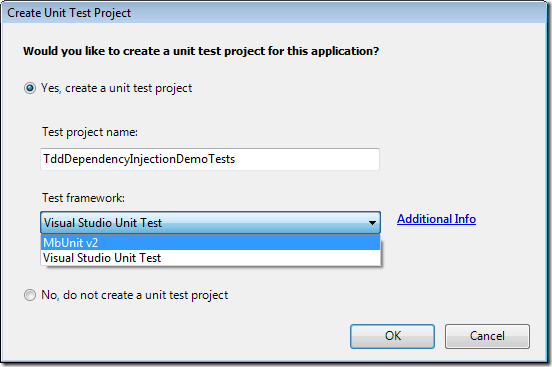
In a default installation, only the Visual Studio Unit Test project option is available. But MbUnit, xUnit.NET and others have installers available to get their test frameworks in this dialog.
As you might guess, I’ll start off building the canonical blog demo. I am going to start without using a database. We can always add that in later.
The first thing I want to do is add a few classes to the main project. I won’t add any implementation yet, I just want something to compile against. I’m going to add the following:
- BlogController.cs to the Controllers directory
- IPostRepository.cs to the Models directory
- Post.cs to the Models directory
- BlogControllerTests to the MvcApplicationTest project.
After I’m done, my project tree should look like this.
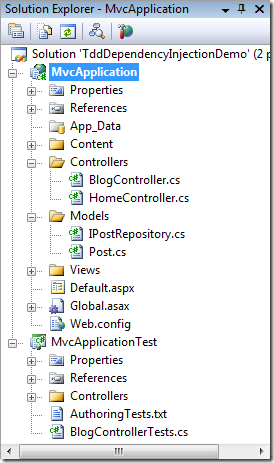
At this point, I want to implement just enough code so we can write a test. First, I define my repository interface.
using System;
using System.Collections.Generic;
namespace MvcApplication.Models
{
public interface IPostRepository
{
void Create(Post post);
IList<Post> ListRecentPosts(int retrievalCount);
}
}
Not much of a blog post repository, but it’ll do for this demo. When you’re ready to write the next great blog engine, you can revisit this and add more methods.
Also, I’m going to leave the Post class empty for the time being. We can implement that later. Let’s implement the blog controller next.
using System;
using System.Web.Mvc;
namespace MvcApplication.Controllers
{
public class BlogController : Controller
{
public ActionResult Recent()
{
throw new NotImplementedException("Wait! Gotta write a test first!");
}
}
}
Ok, we better stop here. We’ve gone far enough without writing a unit test. After all, I’m supposed to be demonstrating TDD. Let’s write a test.
Let’s Get Test Started, In Here. with apologies to the Black Eyed Peas
Starting with the simplest test possible, I’ll make sure that the
Recent action does not specify a view name because I want the default
behavior to apply (this snippet assumes you’ve imported all the
necessary namespaces).
[TestClass]
public class BlogControllerTests
{
[TestMethod]
public void RecentActionUsesConventionToChooseView()
{
//Arrange
var controller = new BlogController();
//Act
var result = controller.Recent() as ViewResult;
//Assert
Assert.IsTrue(String.IsNullOrEmpty(result.ViewName));
}
}
When I run this test, the test fails.
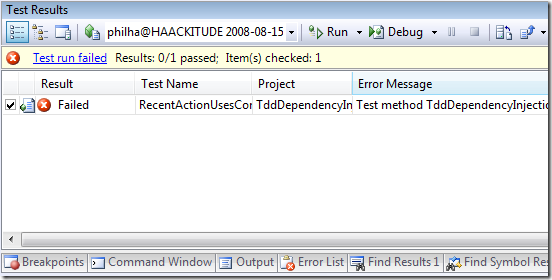
This is what we expect, after all, we haven’t yet implemented the
Recent method. This is the RED part of the RED, GREEN, REFACTOR rhythm
of TDD.
Let’s go and implement that method.
public ActionResult Recent()
{
//Note we haven’t yet created a view
return View();
}
Notice that at this point, we’re focusing on the behavior of our app first rather than focusing on the UI first. This is a stylistic difference between ASP.NET MVC and ASP.NET WebForms. Neither one is necessarily better than the other. Just a difference in approach and style.
Now when I run the unit test, it passes.
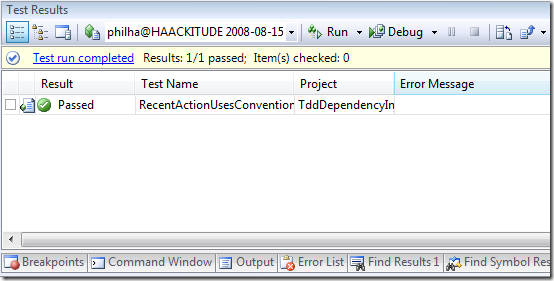
Ok, so that’s the GREEN part of the TDD lifecycle and a very very simple demo of TDD. Let’s move to the REFACTOR stage and start applying Dependency Injection.
It’s Refactor Time! with apologies to the reader for stretching this theme too far
In order to obtain the recent blog posts, I want to provide my blog controller with a “service” instance it can request those posts from.
At this point, I’m not sure how I’m going to store my blog posts. Will I use SQL? XML? Stone Tablet?
Dunno. Don’t care… yet.
We can delay that decision till the last responsible
moment.
For now, I’ll create a repository abstraction to represent how I will
store and retrieve blog posts in the form of an IPostRepository
interface. We’ll update the blog controller to accept an instance of
this interface in its constructor.
This is the dependency part of Dependency Injection. My controller now
has a dependency on IPostRepository. The injection part refers to
the mechanism you use to pass that dependency to the dependent class as
opposed to having the class create that instance directly and thus
binding the class to a specific implementation of that interface.
Here’s the change to my BlogController class.
public class BlogController : Controller
{
IPostRepository repository;
public BlogController(IPostRepository repository)
{
this.repository = repository;
}
public ActionResult Recent()
{
//Note we haven’t yet created a view
return View();
}
}
Great. Notice I haven’t changed Recent yet. I need to write another
test first. This will make sure that we pass the proper data to the
view.
Note: If you’re following along, you’ll notice that the first test we wrote won’t compile. Comment it out for now. We can fix it later.
I’m going to use a mock framework, so before I write this test, I need to reference Moq.dll in my test project, downloaded from the MoQ downloads page.
Note: I’ve included this assembly in the example project at the end of this post.
Here’s the new test.
[TestMethod]
public void BlogControllerPassesCorrectViewData()
{
//Arrange
var posts = new List<Post>();
posts.Add(new Post());
posts.Add(new Post());
var repository = new Mock<IPostRepository>();
repository.Expect(r => r.ListRecentPosts(It.IsAny<int>())).Returns(posts);
//Act
BlogController controller = new BlogController(repository.Object);
var result = controller.Recent() as ViewResult;
//Assert
var model = result.ViewData.Model as IList<Post>;
Assert.AreEqual(2, model.Count);
}
What this test is doing is dynamically stubbing out an implementation of
the IPostRepository interface. We then tell it that no matter what
argument is passed to ListRecentPosts, return two posts. We can then
pass that stub to our controller.
Note: We haven’t yet needed to implement this interface. We don’t need to yet. We’re interested in isolating our test to only test the logic in the action method, so we fake out the interface for the time being.
At this point, the test fails as we expect. We need to refactor Recent
to do the right thing now.
public ActionResult Recent()
{
IList<Post> posts = repository.ListRecentPosts(10); //Doh! Magic Number!
return View(posts);
}
Now when I run my test, it passes!
Inject That Dependency
But we’re not done yet. When I load up a browser and try to navigate to this controller action (on my machine, http://localhost:64701/blog/recent/), I get the following error page.

Well of course it errors out! By default, ASP.NET MVC requires that
controllers have a public parameter-less constructor so that it can
create an instance of the controller. But our constructor requires an
instance of IPostRepository. We need someone, anyone, to pass such an
instance to our controller.
StructureMap (or DI framework of your choice) to the rescue!
Note: Make sure todownloadand reference the StructureMap.dll assembly if you’re following along. I’ve included the assembly in the source code at the end of this post.
The first step I’m going to do is create a StructureMap.config file and add it to the root of my application. Here are the contents of the file.
<?xml version="1.0" encoding="utf-8" ?>
<StructureMap>
<Assembly Name="MvcApplication" />
<Assembly Name="System.Web.Mvc
, Version=1.0.0.0
, Culture=neutral
, PublicKeyToken=31bf3856ad364e35" />
<PluginFamily Type="System.Web.Mvc.IController"
Assembly="System.Web.Mvc
, Version=1.0.0.0
, Culture=neutral
, PublicKeyToken=31bf3856ad364e35">
<Plugin Type="MvcApplication.Controllers.BlogController"
ConcreteKey="blog"
Assembly="MvcApplication" />
</PluginFamily>
<PluginFamily Type="MvcApplication.Models.IPostRepository"
Assembly="MvcApplication"
DefaultKey="InMemory">
<Plugin Assembly="MvcApplication"
Type="MvcApplication.Models.InMemoryPostRepository"
ConcreteKey="InMemory" />
</PluginFamily>
</StructureMap>
I don’t want to get bogged down in describing this file in too much detail. If you want a deeper understanding, check out the StructureMap documentation.
The bare minimum you need to know is that each PluginFamily node
describes an interface type and a key for that type. A Plugin node
describes a concrete type that will be used when an instance of the
family type needs to be created by the framework.
For example, in the second PluginFamily node, the interface type is
IPostRepository which we defined. The concrete type is
InMemoryPostRepository. So anytime we use StructureMap to construct an
instance of a type that has a dependency on IPostRepository,
StructureMap will pass in an instance of InMemoryPostRepository.
Well if that’s true, we better then create that class. Normally, I would
use a SqlPostRepository. But for purposes of this demo, we’ll store
blog posts in memory using a static collection. We can always implement
the SQL version later.
Note: This is where I would normally write tests for
InMemoryPostRepository but this post is already long enough, right?
Don’t worry, I included unit tests in the downloadable code sample.
public class InMemoryPostRepository : IPostRepository
{
//simulates database storage
private static IList<Post> posts = new List<Post>();
public void Create(Post post)
{
posts.Add(post);
}
public System.Collections.Generic.IList<Post>
ListRecentPosts(int retrievalCount)
{
if (retrievalCount < 0)
throw new ArgumentOutOfRangeException("retrievalCount"
, "Let’s be positive, ok?");
IList<Post> recent = new List<Post>();
int recentIndex = posts.Count - 1;
for (int i = 0; i < retrievalCount; i++)
{
if (recentIndex < 0)
break;
recent.Add(posts[recentIndex--]);
}
return recent;
}
public static void Clear()
{
posts.Clear();
}
}
Quick, We Need A Factory {.clear}
We’re almost done. We now need to hook up StructureMap to ASP.NET MVC by
writing implementing IControllerFactory. The controller factory is
responsible for creating controller instances. We can replace the built
in logic with our own factory.
public class StructureMapControllerFactory : DefaultControllerFactory
{
protected override
IController CreateController(RequestContext requestContext, string controllerName)
{
try
{
string key = controllerName.ToLowerInvariant();
return ObjectFactory.GetNamedInstance<IController>(key);
}
catch (StructureMapException)
{
//Use the default logic.
return base.CreateController(requestContext, controllerName);
}
}
}
Finally, we wire it all up together by adding the following method call
within the Application_Start method in Global.asax.cs.
protected void Application_Start() {
ControllerBuilder.Current.SetControllerFactory(new StructureMapControllerFactory());
RegisterRoutes(RouteTable.Routes);
}
And we’re done! Now that we have hooked up the dependency injection framework into our application, we can revisit our site in the browser (after compiling) and we get…
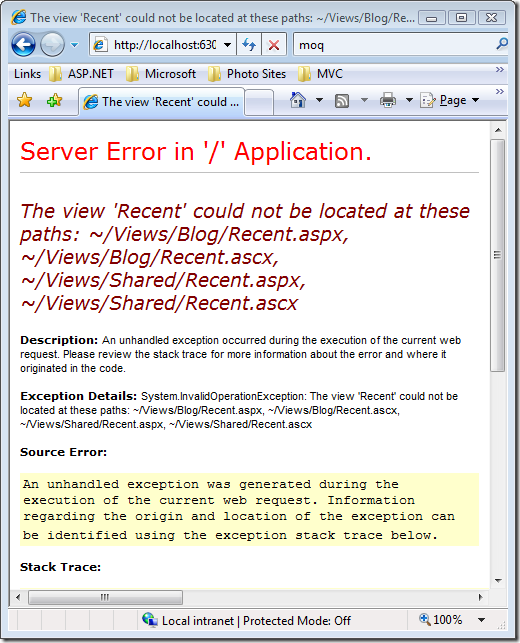
Excellent! Despite the Yellow Screen of Death here, this is a good sign. We know our dependency is getting injected because this is a different error message than we were getting before. This one in particular is informing us that we haven’t created a view for this action. So we need to create a view.
Sorry! Out of scope. Not in the spec.
I leave it as an exercise for the reader to create a view for the page, or you can look at the silly simple one included in the source download.
Although this example was a ridiculously simple application, the principle applies in building a larger app. Just take the techniques here and rinse, recycle, repeat your way to TDD nirvana.
Comments
50 responses