Build a Custom Open Source Search Index
Here’s a little plug for something we’ve been working hard at over at Koders. Everyone knows that if you want to find open source code, you go to http://www.koders.com/ (it recently got a minor new facelift so check it out). That’s my area of responsibility here. However, after many many months of hard work, we released Koders Pro Edition 1.0 this week. I helped a bit with this, but it’s mostly due to the hard work of the rest of the team that this is out there, especially Ben, the product manager for Pro.
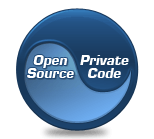 Pro
Edition is the yin to the Koders.com yang. Pro Edition is great for
searching and sharing your and your team’s internal code.
Pro
Edition is the yin to the Koders.com yang. Pro Edition is great for
searching and sharing your and your team’s internal code.
This should not be confused with desktop code search, although it can certainly be used in that manner. Rather, it’s more similar to the Google Search Appliance. Something you can install on a server, point it to your source control or files system, and now your whole team can quickly search and find your internal code.
While the focus of Pro Edition is on indexing your internal code, it doesn’t preclude you from indexing public open source code. After all, Pro Edition is cut from the same cloth (though scaled down) as the indexer we use for http://www.koders.com/, so you’re getting a lot of power under the hood.
Pro Edition allows private and public code to be intermingled if you so desire. For example, suppose your company has a limited set of open source projects you’d like to be able to search. Because Pro Edition supports indexing any CVS and Subversion repository (the two most widely used source control systems used by open source projects), there’s nothing stopping you from pointing your local Pro Edition at an open source code repository and start indexing that code along with your internal code.
Doing this would allow you to create a private searchable index of “approved” open source code. If this sounds interesting to you, try out the free trial.
Comments
11 responses