Strongly Typed Stored Procedures Using Subsonic
I don’t know about you, but I find it a pain to call stored procedures
from code. Either I end up writing way too much code to specify each
SqlParameter explicitly, or I use a tool like Microsoft’s Data Access
Application Block’s SqlHelper classj to pass in the parameter values,
which requires me to remember the correct parameter order (it actually
supports both methods of calling a stored procedure). What a pain!
What I need is a strongly typed stored procedure. Something that’ll tell me which parameters to pass and will break at compile time if the parameters change in some way.
Subsonic can help with that. In general, Subsonic is most productive when combining its code generation with its dynamic query engine and Active Record. But sometimes, your stuck with Stored Procedures and want to make the best of it. Subsonic, via the sonic.exe command line tool, can generate strongly typed stored procedure wrappers saving you from writing a lot of boilerplate code.
I recently just finished updating Subtext to call all its stored procedures using Subsonic generated code. This post will walk you through setting up a toolbar button in Visual Studio.NET 2005 to do this, using Subtext as the example. This pretty much follows the example that Rob set in this post.
First, I made sure to put the latest and greates sonic.exe and SubSonic.dll in a known location. In Subtext, this is the dependencies folder, which on my machine is located:
d:\projects\Subtext\trunk\SubtextSolution\Dependencies\
The next step is to create a new External Tool button by selecting External Tools…from the Tools Menu.
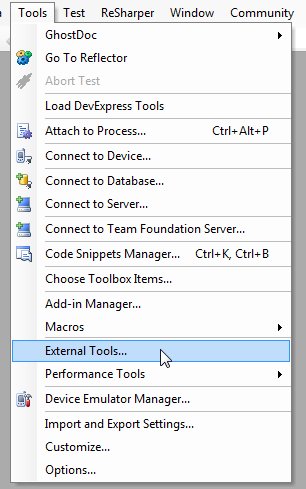
This will bring up the following dialog.
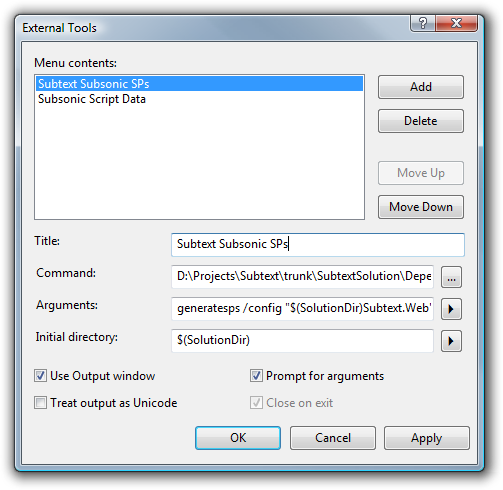
I filled in the fields like so:
- Title: Subtext Subsonic SPs
- Command: D:\Projects\Subtext\trunk\SubtextSolution\Dependencies\sonic.exe
- Arguments: generatesps /config “$(SolutionDir)Subtext.Web” /out “$(SolutionDir)Subtext.Framework\Data\Generated”
- Initial Directory: $(SolutionDir)
This tells Sonic.exe to find the Subsonic configuration within the Subtext.Web folder, but generate the stored procedure wrappers in a subfolder of the Subtext.Framework project.
With that in place, I then created a new Toolbar by selecting Customize from the Tools menu which brings up the following dialog.
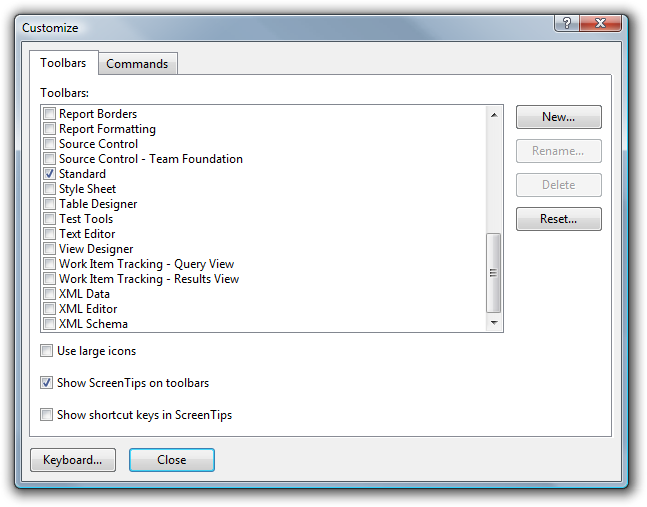
Click on the New… button to create a new toolbar.
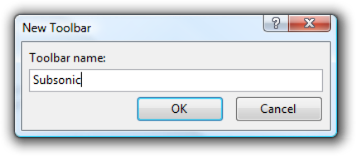
I called mine Subsonic. This adds a new empty toolbar to VS.NET. Now all I need to do is add my Subtext Stored Procedures button to it. Just click on the Commands tab.
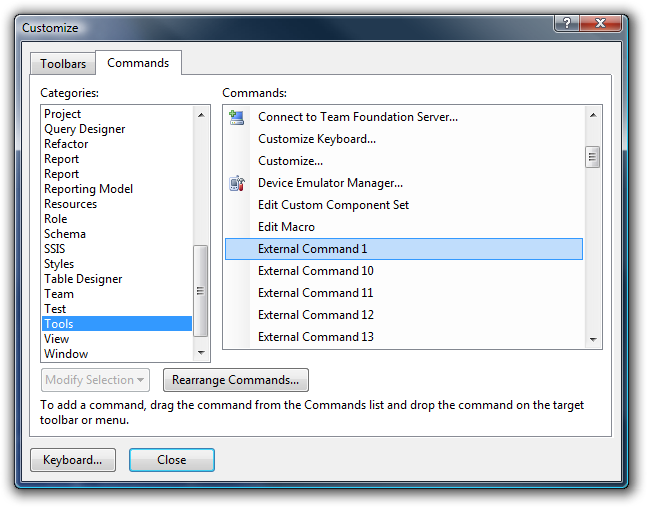
Unfortunately, the External Tools command is not named in this dialog. However, since I know the first command is the one I want (it’s the same order as it is listed in the Tools Menu), I drag External Command 1 to my new Subsonic toolbar.

So now when I make a change to a stored procedure, or add/delete a stored procedure, I can just click on that button to regenerate the code that calls my stored procedures.
Comments
9 responses